In the latest iteration of DICOM Search, we can now display your search results in a patient/study/series listing this way:
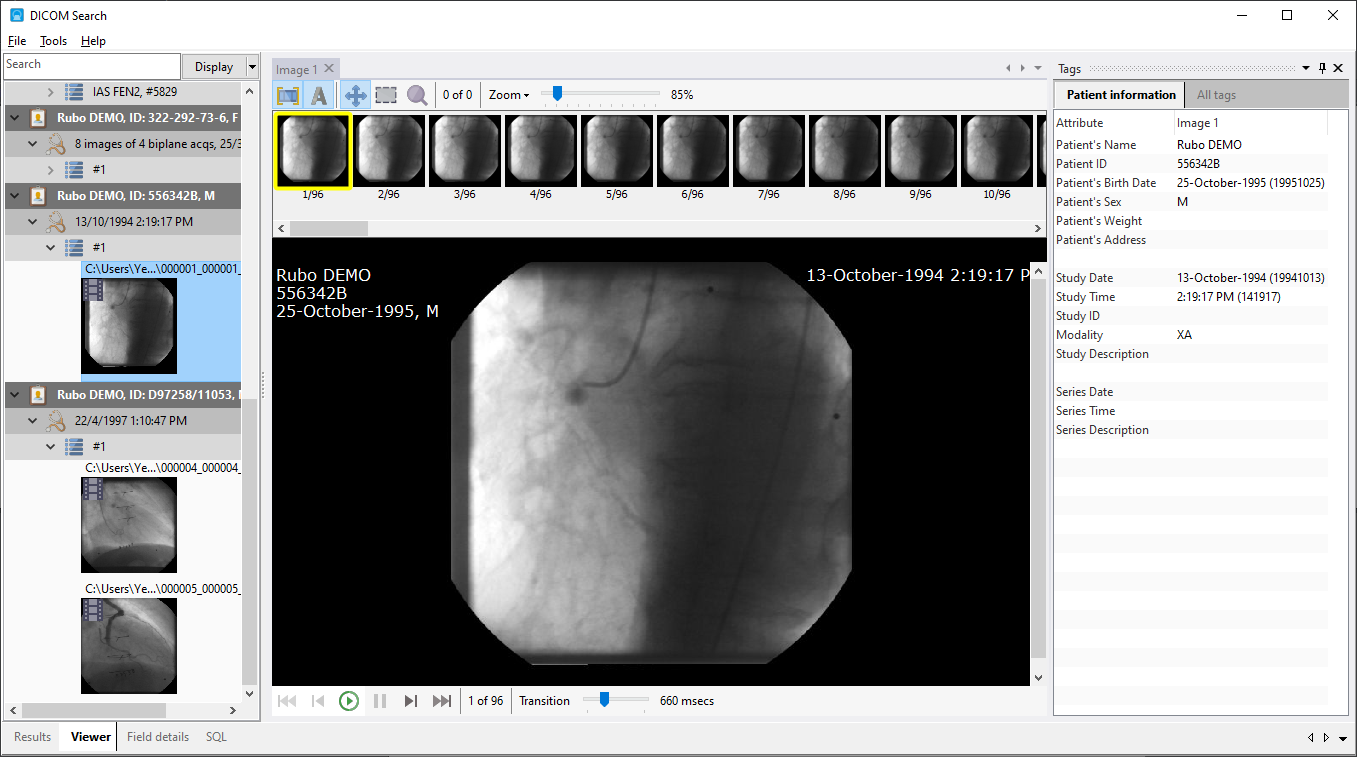
- thumbnails are now displayed in the patient/study/series listing
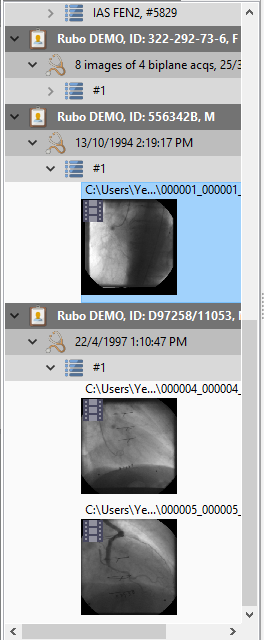 This allows you to easily view the image without having to open it in the main viewing area.
This allows you to easily view the image without having to open it in the main viewing area.
- you can filter on multiple values
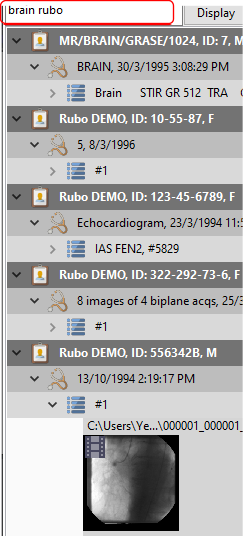
In the above example, DICOM Search will display the images belonging to any patient/study/series containing the word brain OR rubo.
- similarly, you can also filter on multiple values on the tag values
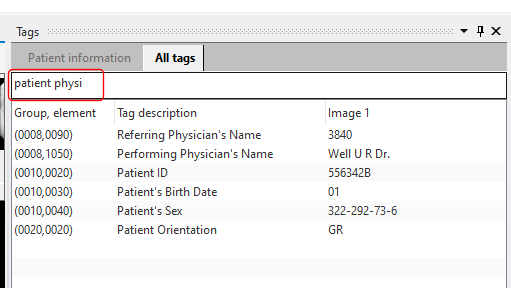
In the above example, only tags containing the word patient or physi are displayed.
You can now also display multiple images in the DICOM viewer. You can adjust the position and size of each image panel to your requirements. For e.g. if you are displaying 3 images, this could be one layout:
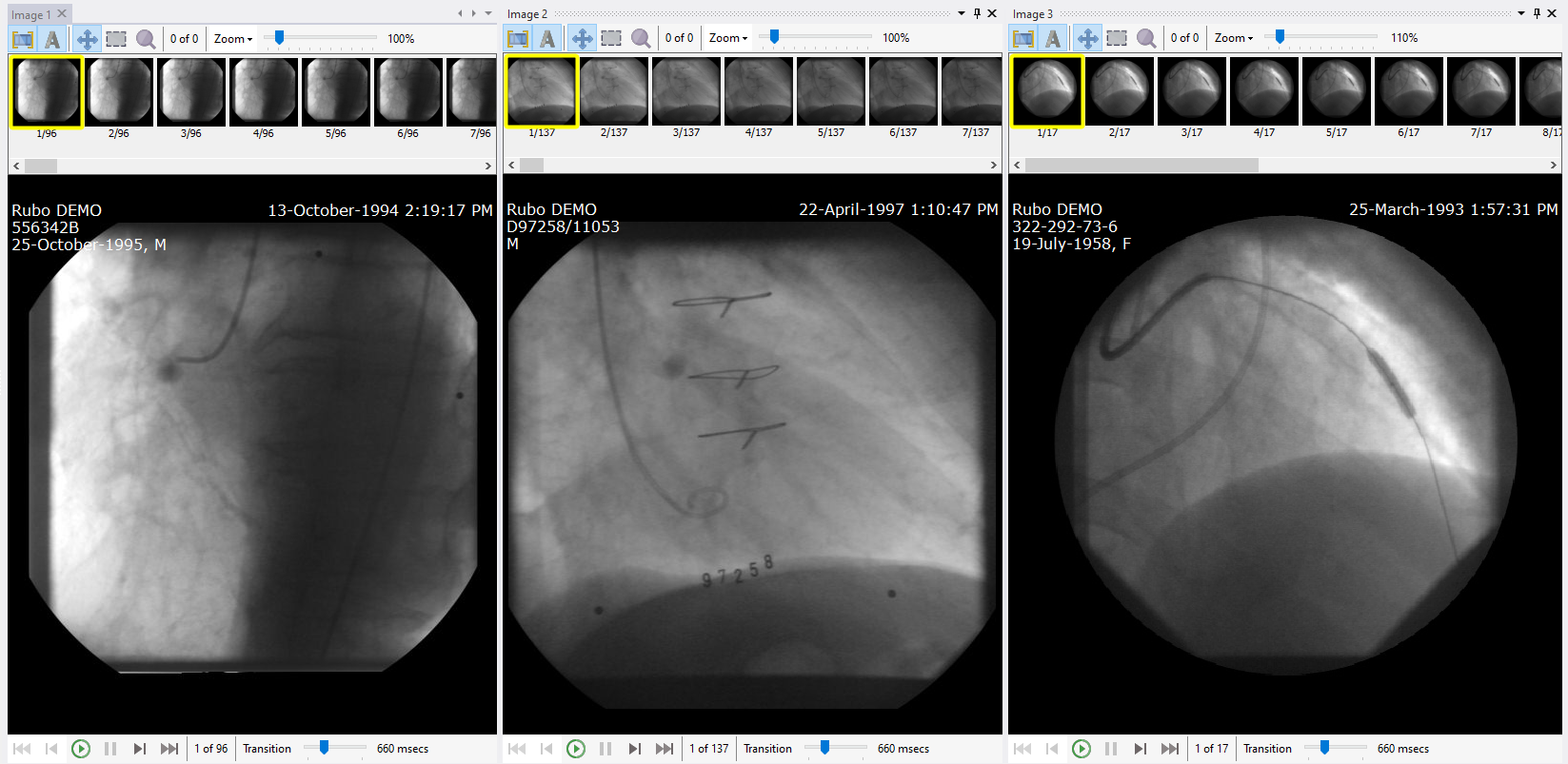
or you could lay them out this way:
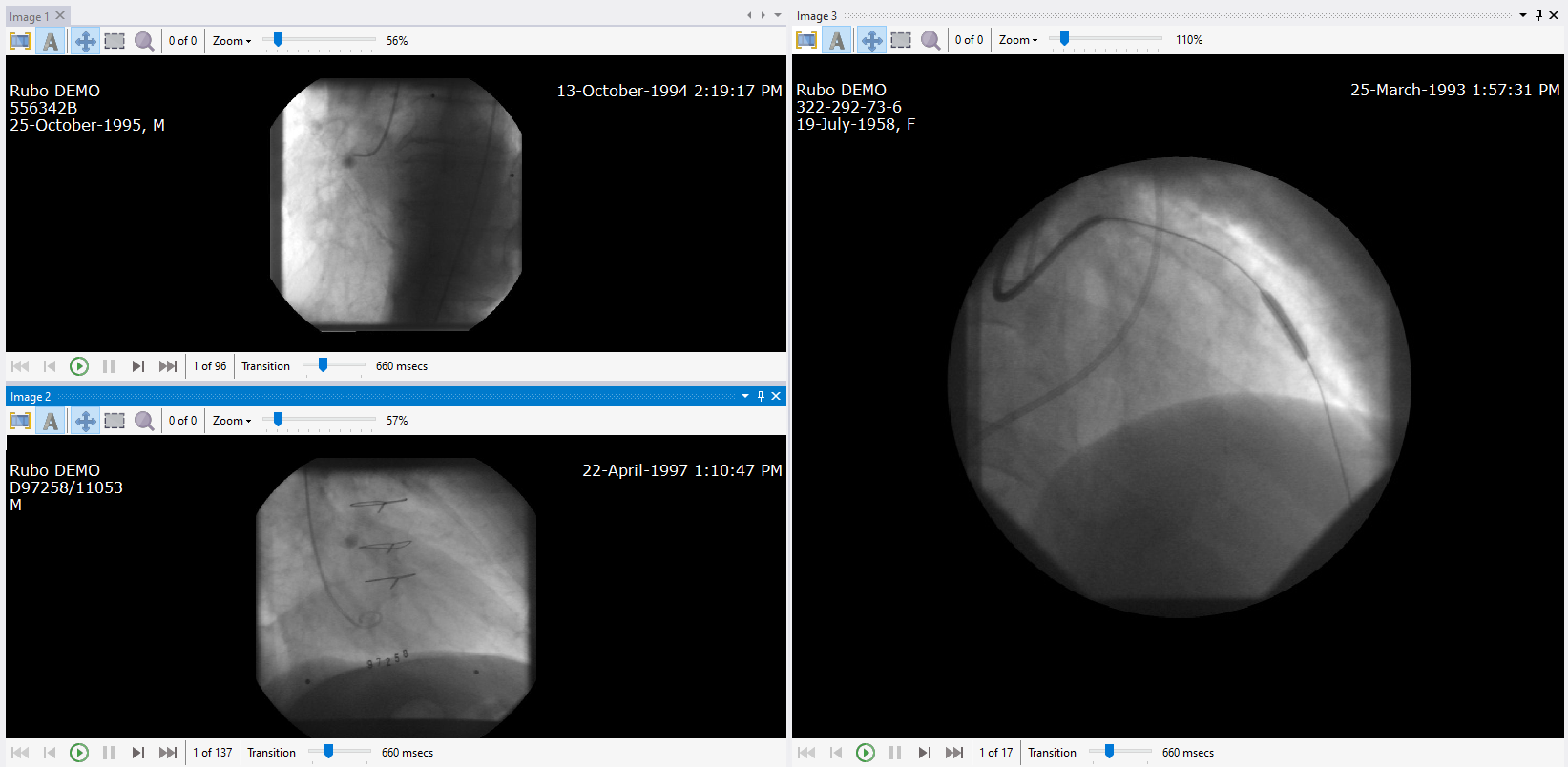
You can open as many image panels as you require, limited primarily by the size of your display.
When you open multiple image panels, the DICOM details are also displayed for each image. In the above example. the patient information would be displayed this way:
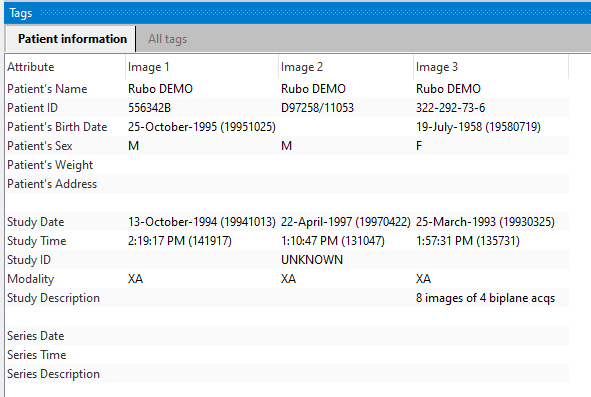
Similarly, the DICOM tag values found in each of the image are displayed this way:
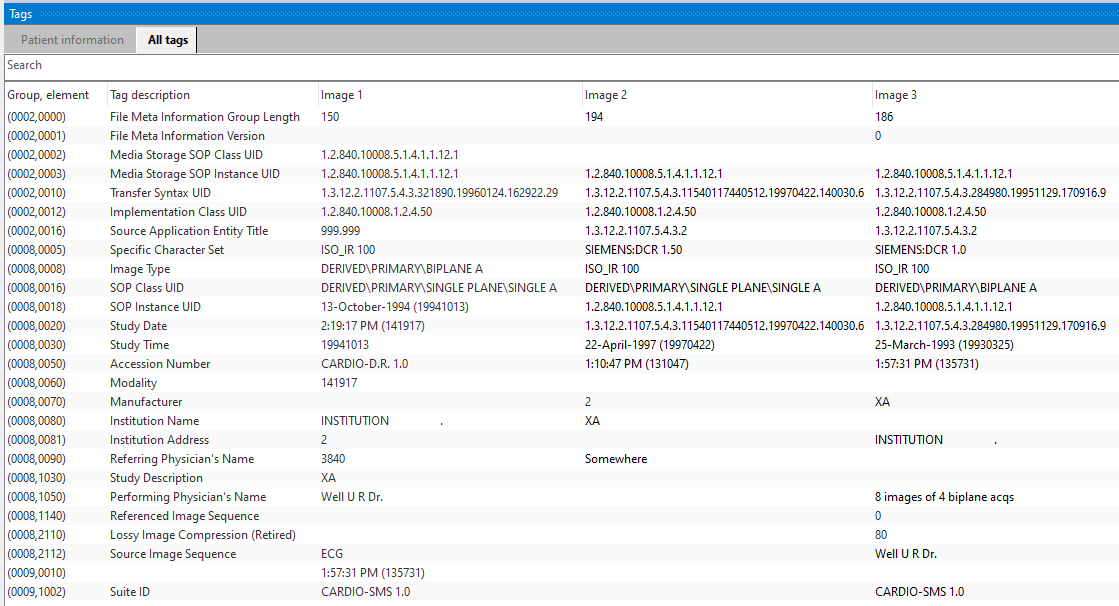
If you apply a search filter, then only the tags matching the filter are displayed for all the images.
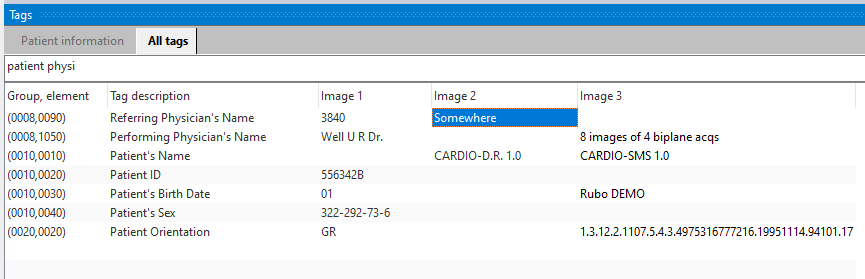
In the image viewer, there is now a magnification layer option. Say you opened the following image:
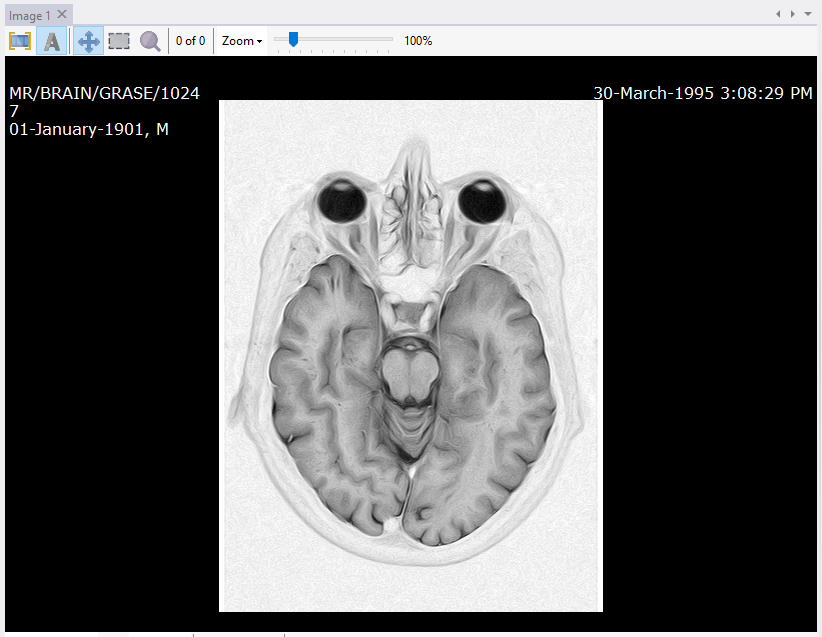
You now have the option to magnify a part of the image, and also choose the magnification level and magnification area.
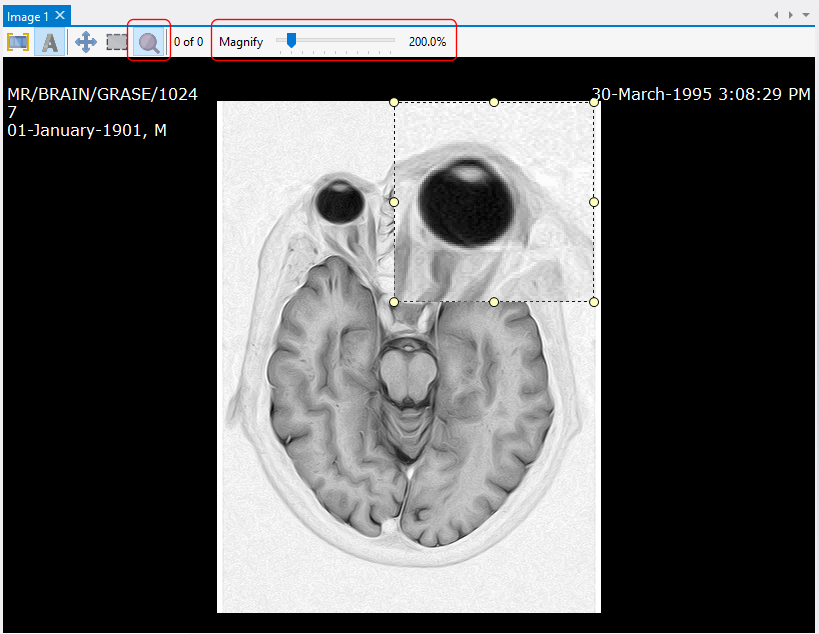
We hope to release DICOM Search early next month. If you would like to have early access to the product and give it a try, please drop us a line at support@yohz.com. We welcome any feedback you may have.