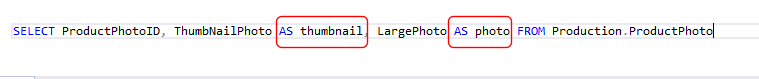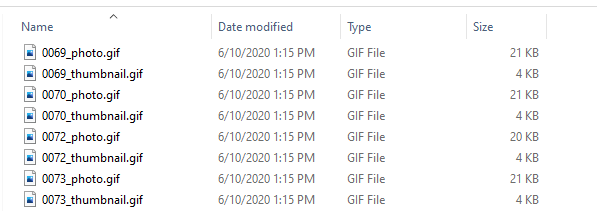In SQL Image Viewer 10.2, we’ve added a new option to the system values for your file naming convention.
Using this example:
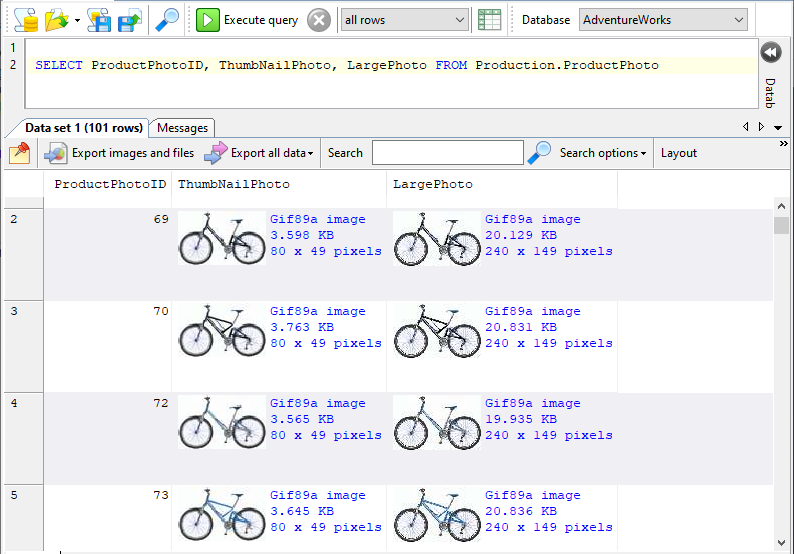
Each row contains 2 binary-type columns. We can name our exported images using the ProductPhotoID column, but to identify the source column for the images, we could previously only use the column index
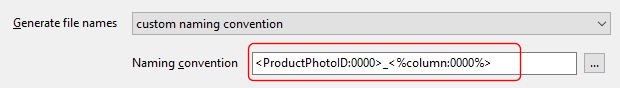
resulting in file names like these:
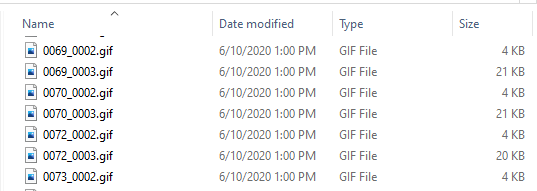
The first part of the file name is the ProductPhotoID value, formatted to 4 digits, and the second part is the column index (columns 2 and 3).
From SQL Image Viewer 10.2 onwards, you can now use the column name as part of the naming convention.
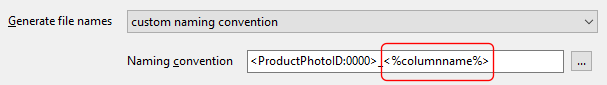
which is used to name the exported files
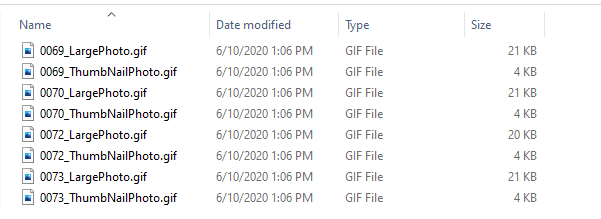
You can select this new option (columnname) in the File Naming Convention page.
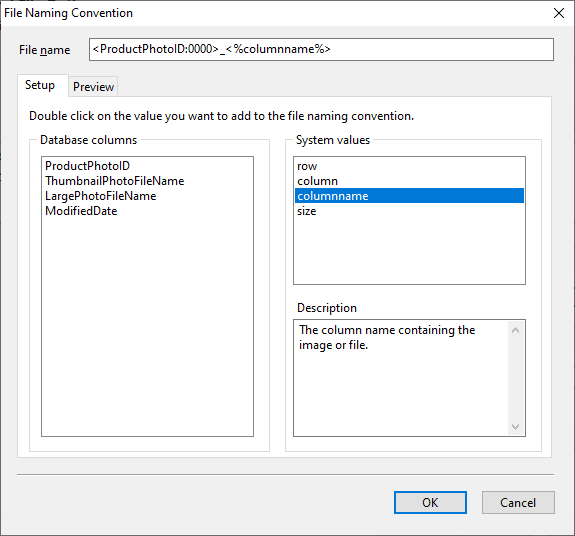
If you want to use a different value for the column name, simply use the alias syntax applicable to your database engine. For SQL Server, this would be using the AS option e.g.