Recently we had a user that needed to extract PDF files stored in a SQL Server nvarchar(max) column. Now, you wouldn’t normally be able to store binary files correctly in a text column, but the application they used (Deacom) first encoded the PDF file to UTF-8 text, then stored the UTF-8 text into the text column.
While SQL Image Viewer (and SQL Blob Export/Access OLE Export) could extract the UTF-8 encoded data from the table and store it in a file, the resulting PDF file cannot be opened because the data contained therein is invalid. So we had to provide a small utility to convert the UTF-8 encoded file back to its original contents. You can read more about the utility here.
After converting the PDF files, the user then compressed the PDF files and now wanted to upload the PDF files back into the database. They used SQL File Import to perform the upload, but first the PDF files had be to UTF-8 encoded again, otherwise the application (Deacom) could not open the PDF files. That can also be one using the above utility.
Finally, we had one last issue where only 8 Kb of the encoded PDF file was being uploaded. The cause was traced to the use of the MDAC/ODBC driver to connect to SQL Server.
In our database products, when you connect to a SQL Server instance, the default is to let the application select the best available drivers.
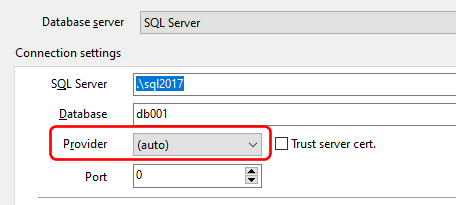
By design, our products will use the SQL Server Native Client drivers if available, and only use MDAC/ODBC drivers when the Native Client drivers are not available. However, MDAC/ODBC drivers limit text fields to only 8000 bytes.
When the user attempted to use the Native Client driver, the connection failed.
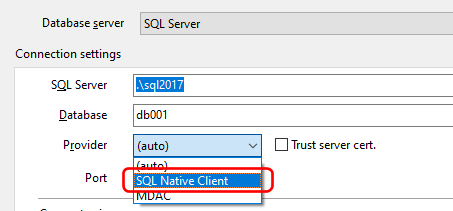
Installing and using the SQL Server Native Client drivers then resolved the connection and upload issue.