Sometimes it happens that you may have some items that Access OLE Export or SQL Blob Export is unable to export correctly. This can be due to many reasons e.g.
- the binary data has been compressed by the uploading application
- the binary data has been encrypted by the uploading application
- the uploading application has appended additional header bytes to the data
- an unsupported OLE server was used to upload the file
To troubleshoot these issues, we would ask the user to send us the raw data exactly as stored in the database. This usually involves using SQL Image Viewer to perform the extraction.
We’ve now added the option to extract the raw data using Access OLE Export / SQL Blob Export. You can do this by selecting the debugging – create bin files for analysis item.
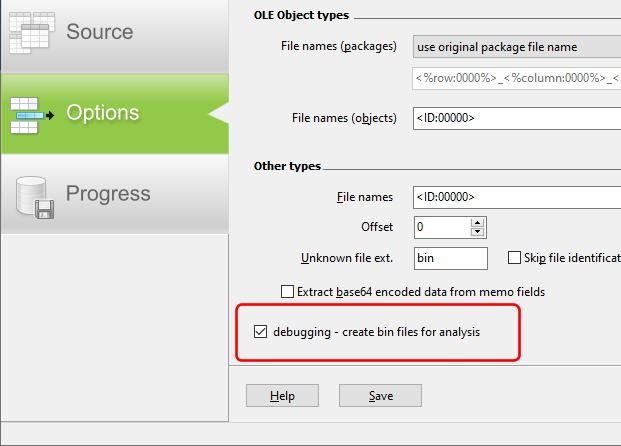
Now when you have problems exporting your files, selecting this option will cause a raw copy of the data to be exported together, with the .debug.bin extension. You can then send us these .debug.bin files for further analysis.