In Easy DICOM Viewer, stored measurements are displayed in the Measurements panel on the right.
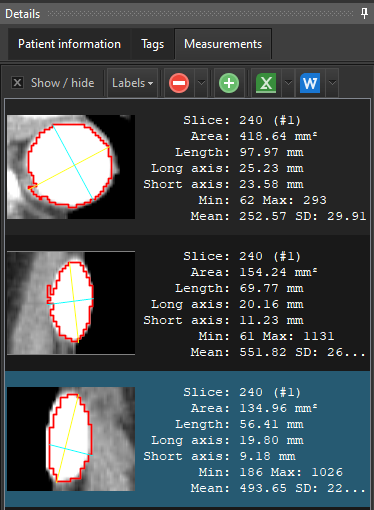
In version 5.1, you can now add headers to this panel, to group the stored measurements e.g.
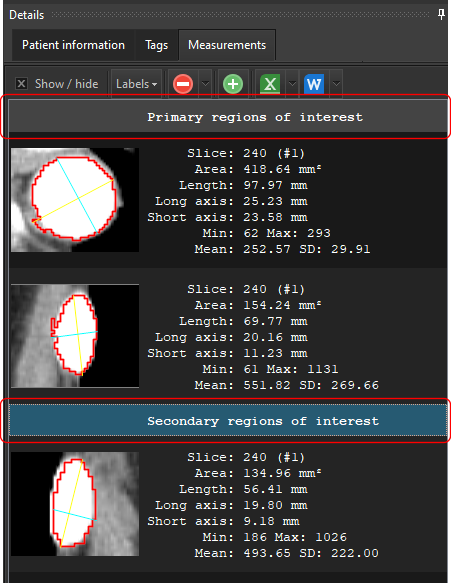
Click on the Add header button on the Measurements toolbar to create your headers.
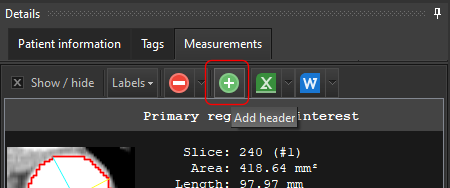
You can now also edit the stored measurement details e.g.
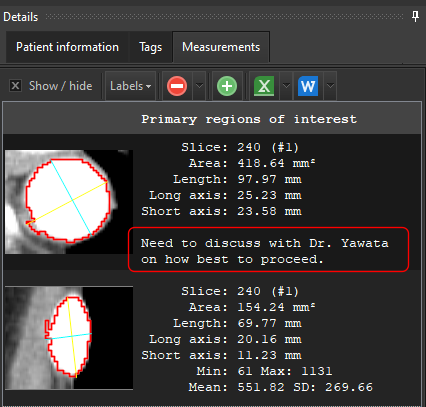
For now, you are limited to 8 lines of text. We will improve this if there are user requests.
When you then export the measurements to Word or HTML pages, the headers and custom text are displayed accordingly.
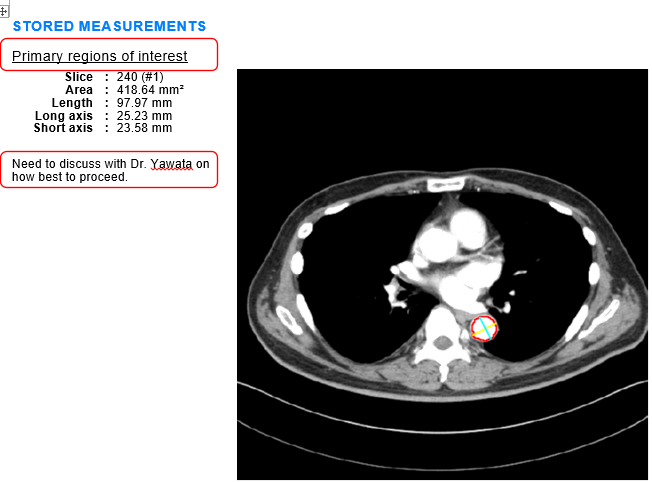
Download a 14-day trial of Easy DICOM Viewer now, and see how you can easily identify which images require your attention.
Easy DICOM Viewer is a collaborative effort between LISIT, Co., Ltd. and Yohz Software. To learn more about Easy DICOM Viewer or download a trial, please use this link. If you are in Japan, please use this link instead.
See also: