We recently added the option to ‘chat’ with ChatGPT in Easy DICOM Viewer and Easy PDF Search, as these 2 products are used in research settings and having the ability to obtain answers from ChatGPT within the product was a useful feature.
What advantage does our ChatGPT integration offer over simply opening a browser session and connecting to the ChatGPT server?
Chat session organization
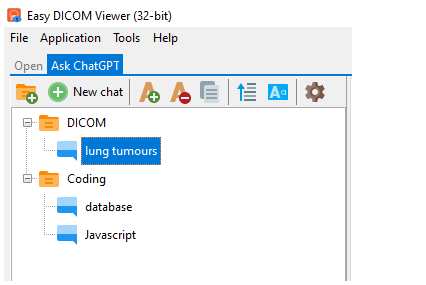
You can start multiple chat sessions and organize them by categories. You can define as many categories and start as many chat sessions as you require.
Chat session persistence
All your chat sessions are automatically restored when you open the application. This ensures you never lose any of your previous chat responses.
Customizable display
There are also various settings you can use to customize and display the chat session.
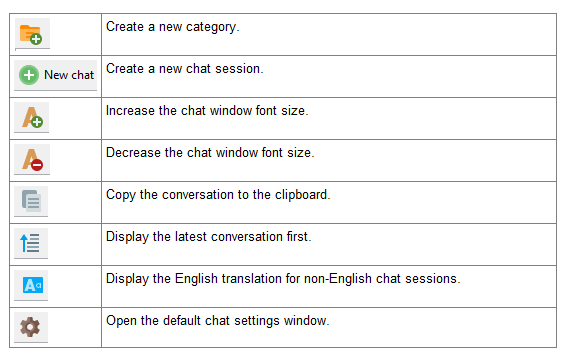
Per-chat settings
For each chat session, you can change settings like the maximum tokens, input language and response temperature.
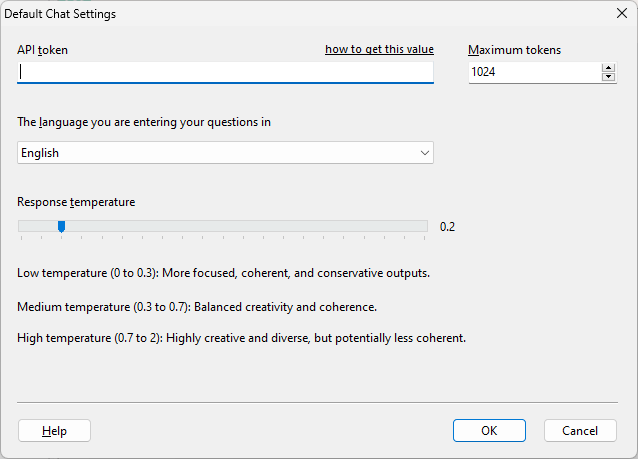
This gives you better control over how ChatGPT responds to your queries.
Multi-language support
You can use different languages in our ChatGPT integration. We use Google Translate to translate your questions and the responses. For e.g. this is a sample chat session where the questions were entered in Japanese, and the responses translated to Japanese from English.
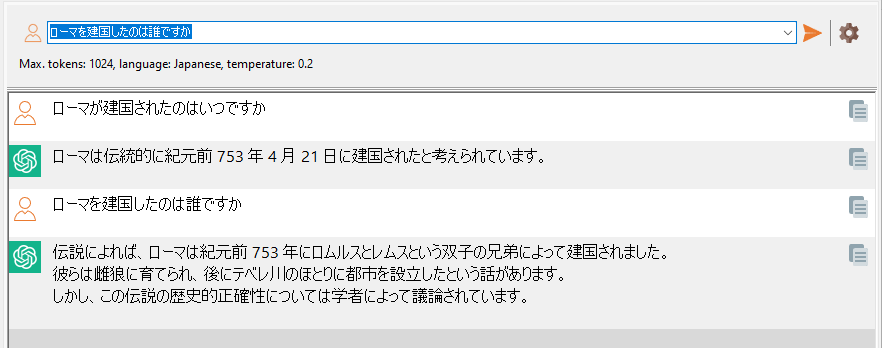
Of course, you can also choose to display the English translations.
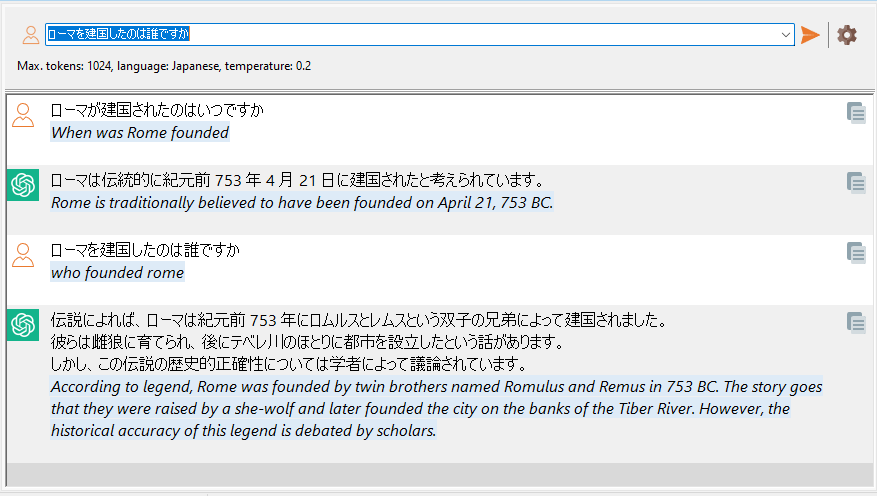
If you want to give our ChatGPT integration a try, download a free 14-day trial of Easy PDF Search or Easy DICOM Viewer now.
See also: