In SQL Image Viewer, Access OLE Export, and SQL Blob Export, you can use date values in the file naming convention.
In this query, we select the ID (integer), content (blob), and lastupdated (datetime) fields.
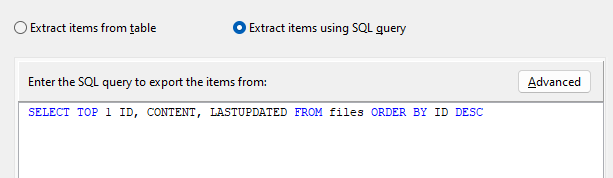
To use the date value from the lastupdated field, include it in the file naming convention value.
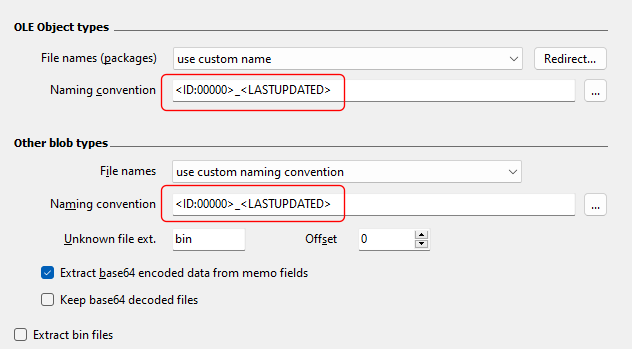
The file name then uses the default format of yyyymmdd to format the date value.
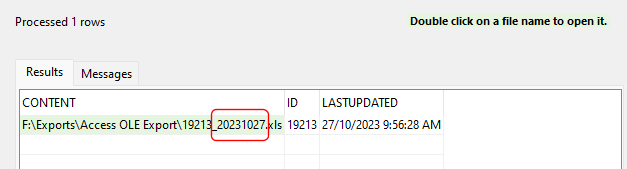
You can also format the date value differently using date and time specifiers. For e.g. using <LASTUPDATE:yyyy_mm> indicates that we only want to use the year and month elements separated by an underscore character.
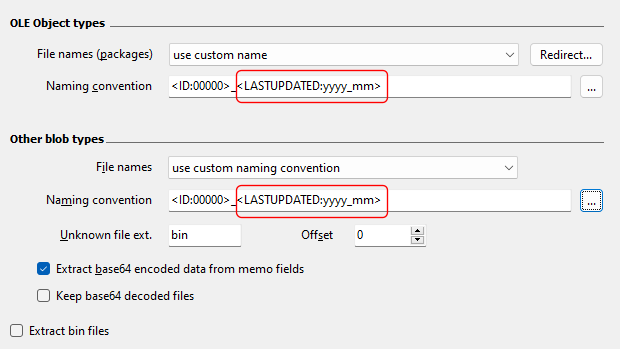
resulting in
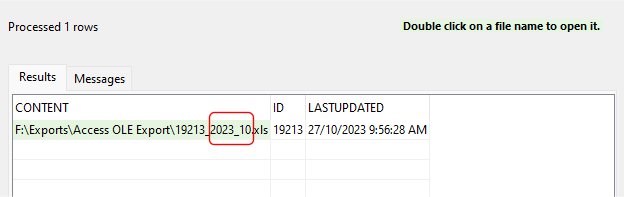
You can also use the time values e.g. hhnn indicates we want to use the hour and minute values:
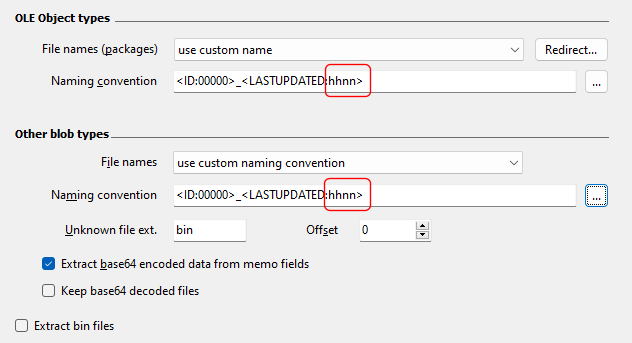
resulting in this:
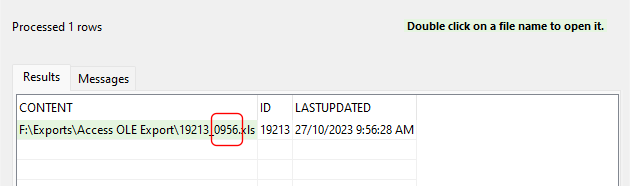
You can use both and and time values by using the appropriate specifiers. The thing to note is that minute specifiers use n or nn, instead of m or mm, as those are month specifiers.
A list of all date and time specifiers available here for reference.