SQL Image Viewer 10 adds support to display RAW camera image files. If SQL Image Viewer fails to display your RAW images, please send us a copy of the file for further analysis, to support@yohz.com.
You need to take into account the following when exporting RAW image files from your database using SQL Image Viewer. Raw image files are exported using the .raw extension by default. This is because SQL Image Viewer is unable to distinguish between the different raw formats (cr2, crw, nef, tec).
To export the raw image files using the correct extension, you need to have a column that contains the source file name. For e.g our result set contains the file name in the source column.
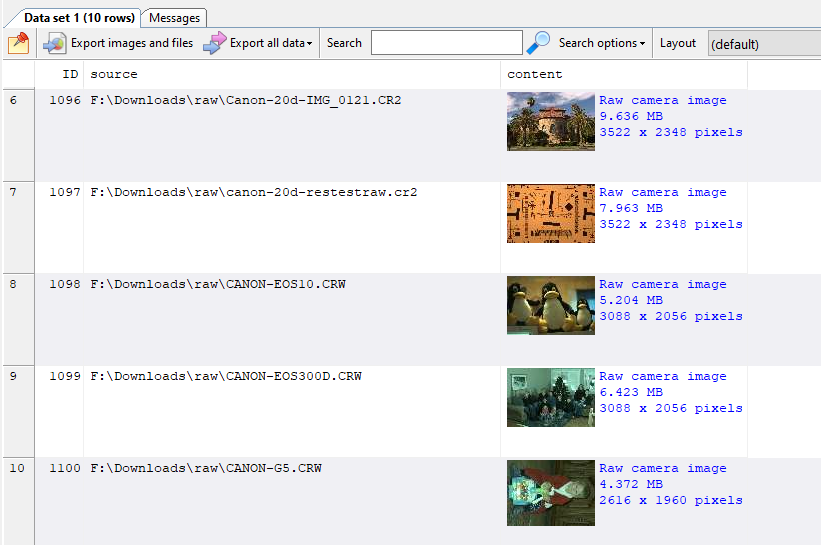
We cannot use the source column as is in our naming convention like this:
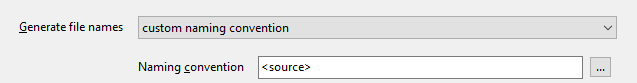
because it would include the path portion. To use only the file name portion, we use the FILENAME operator e.g.
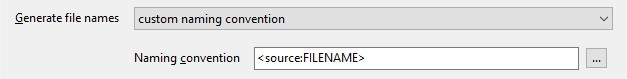
The FILENAME operator tells SQL Image Viewer to treat the value in the column as a fully qualified file name, and to use only the file name portion of the value.
What is we wanted to name the exported images using the ID column? We will need to use the FILEEXT operator in this case. Our file naming convention will be entered like lthis:
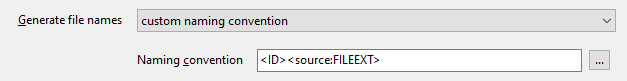
The FILEEXT operator tells SQL Image VIewer to treat the value in the column as a fully qualified file name, and to use only the file extension portion of the value (including the . separator).
By using the FILENAME and FILEEXT operators, you have more control over how the exported files are named, and how you can use elements from columns containing file names.
If you have any questions or requests, please do drop us a line at support@yohz.com.