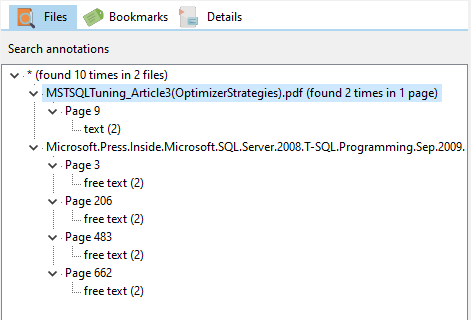You can search PDF annotations for specific values using Easy PDF Search.
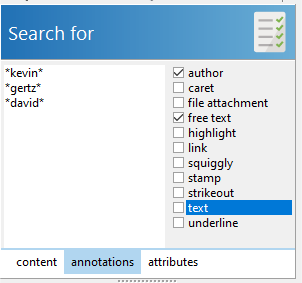
You can easily search for values for one or more annotation types. You can use wildcards in your search too, For e.g. to search for an annotation’s author, you could use
david
which would return all pages containing annotations whose author value is david. You could use
*david*
which would return annotations whose author value contains the text david. Or you could use
david*
or
*david
which would return annotations starting with the text david or ending with the text david respectively.
If you want to see all annotations for your files, just enter a wildcard character and select the annotation types you wan to view e.g.
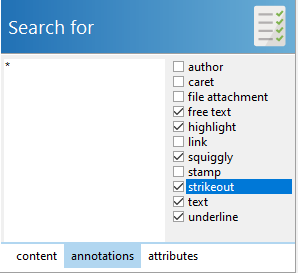
Easy PDF Search will then return all pages containing annotations of the free text, highlight, squiggly, strikeout, text and underline types.