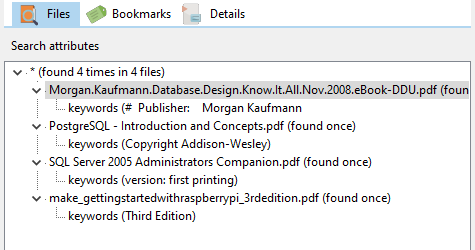You can search PDF keywords for specific values using Easy PDF Search.
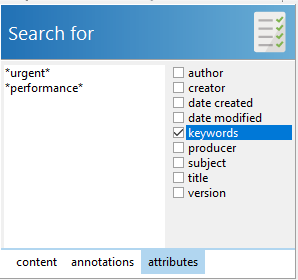
If you enter a value without any wildcard symbols, e.g.
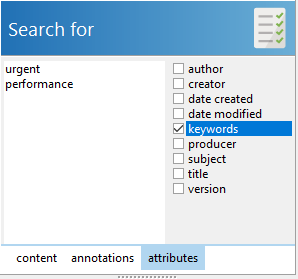
then Easy PDF Search will only return files containing only the keyword urgent or performance.
In most cases, the keywords attribute contain multiple words e.g.
urgent attention required for performance
In these cases, you would need to use the wildcard symbols to find files containing your keywords e.g.
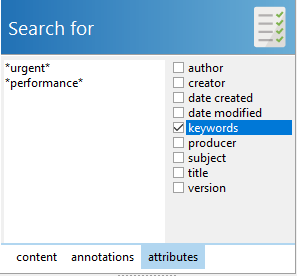
To see all keywords for your files, just enter a wildcard character e.g.
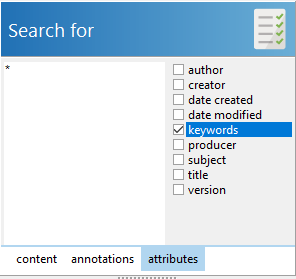
Easy PDF Search will then return all pages containing keywords.