In Easy Excel Analysis and SQL Data Analysis 2, we added statistical and financial functions to the analysis tables.
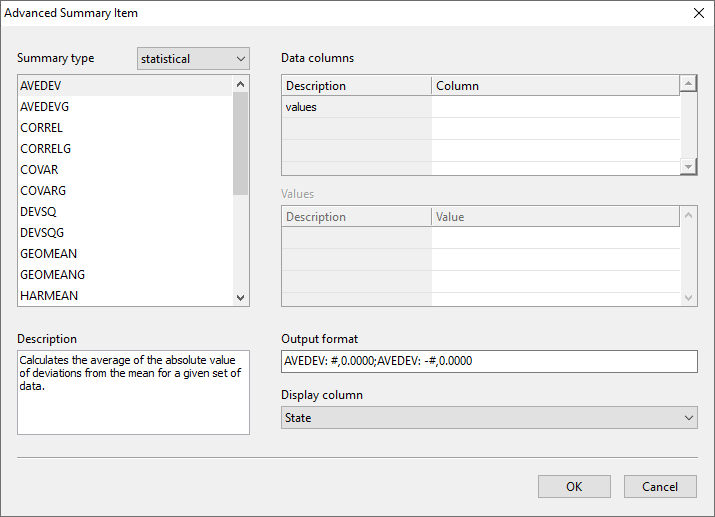
To use these functions, right click on the column header you want to compute to bring up the context menu.
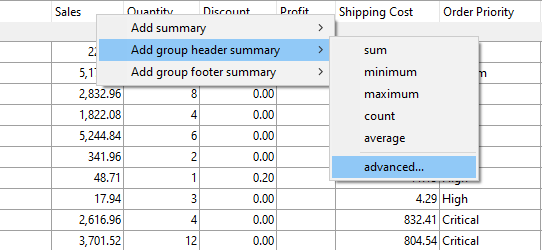
Select the advanced item. This then brings up the Advanced Summary Item window where you can define the data source for the various parameters required for the function you select.
See also: