Easy DICOM Viewer 4 uses a new grid-based layout which offers more flexibility when it comes to displaying your DICOM images.
You can now easily display your DICOM images in a grid using the number of rows and columns that you require:
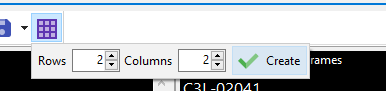
The above example creates a grid containing 2 rows and 2 columns.
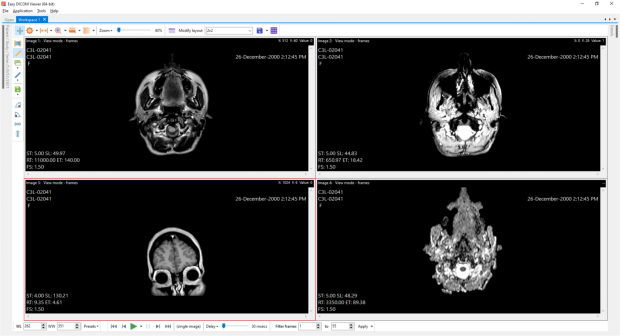
You can then save this layout simply by entering a name for it, and clicking on the Save button e.g.
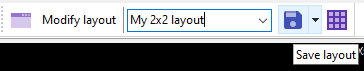
You can then recall the layout in the future whenever you need to use it.
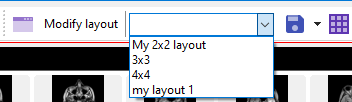
You can also create layouts with cells than span across multiple rows and columns e.g.
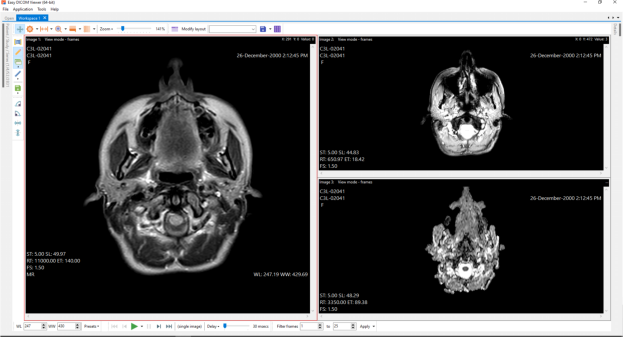
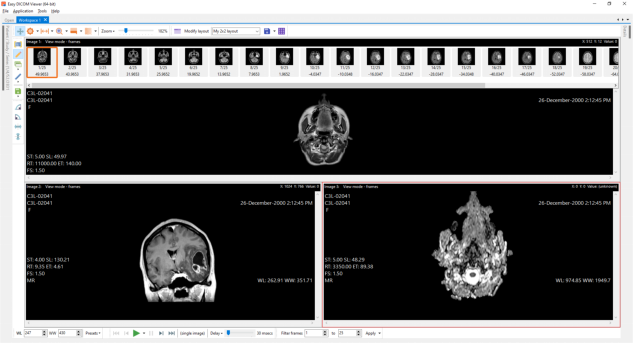
You merge columns and rows by clicking on the Modify layout button and selecting the Merge column and Merge row items.
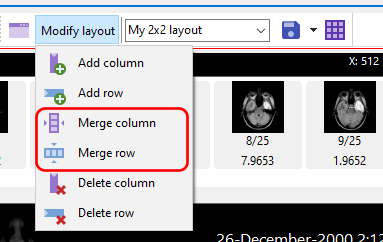
You can then save these unique layouts and apply them whenever the need arises.
Download Easy DICOM Viewer now and experience how you can easily define your own layouts and easily and quickly apply them to analyze your DICOM images better.