We recently had a user ask if it was possible to perform a search on the files returned by the search results in Easy PDF Search. This isn’t possible for now. There is however a workaround.
First, you need to copy the files returned by the initial search into another folder. To do this, right click in the search results area to bring up the context menu, then select the Copy/move files to another folder… item.
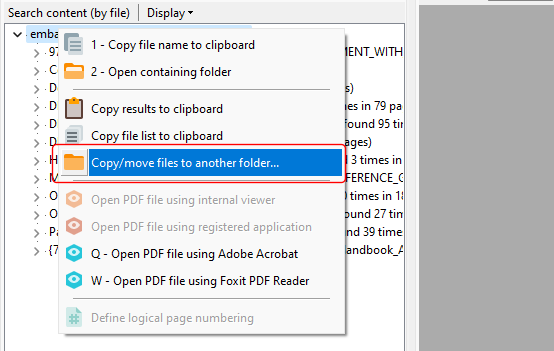
In the subsequent window, enter the folder to copy the files to, then click on the Copy button.
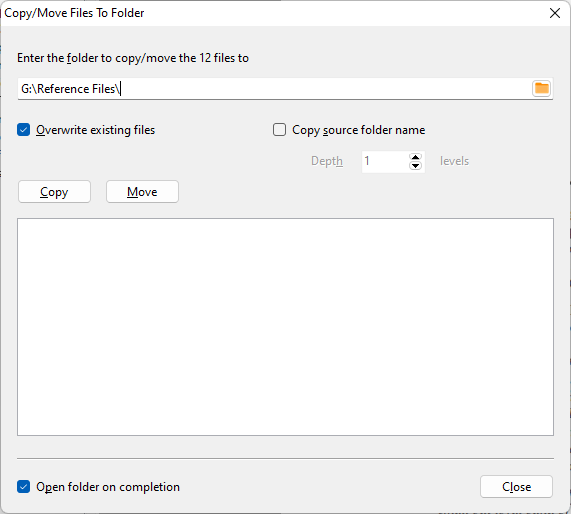
Now we’ll need to create a library that references that folder.
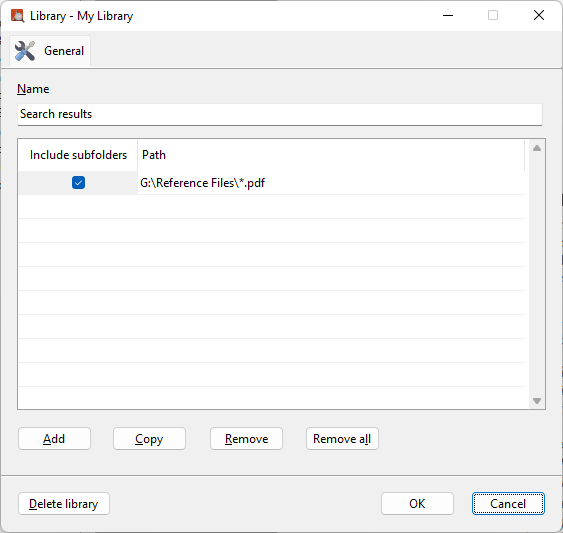
Now all we need to do is select that library when we want to perform a search.