In Easy Explorer, you can use the advanced search function to search for photos with specific EXIF attributes.
In Windows Explorer, you can display additional EXIF values for photos e.g.
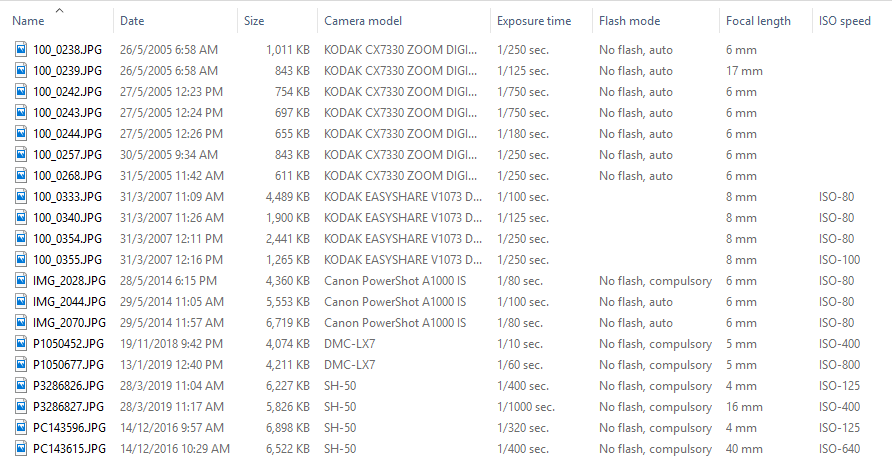
You can display the same attributes in Easy Explorer i.e.
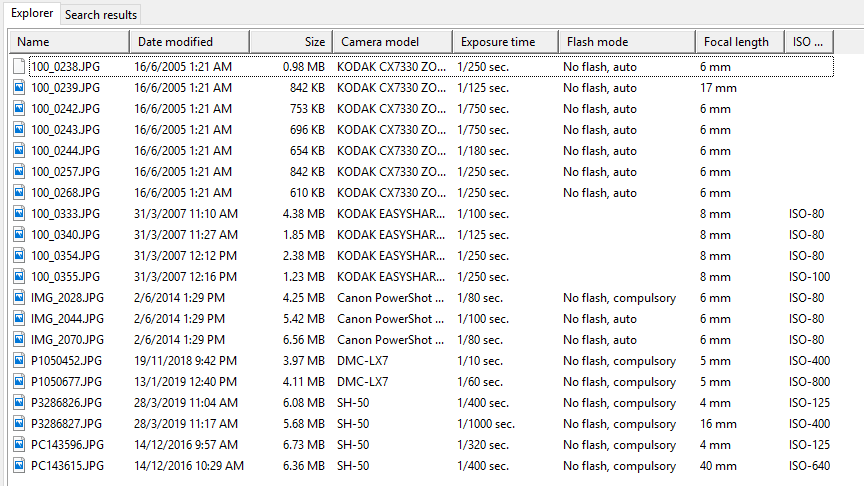
To search on the EXIF attributes, click on the Advanced Search button in Easy Explorer:
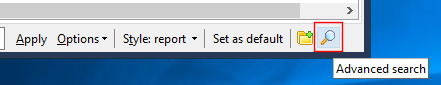
In the search window, enter the attributes you want to search on. Let’s start off with something simple – we want to search for images created using our Olympus SH-50 camera. We enter our search value like this:
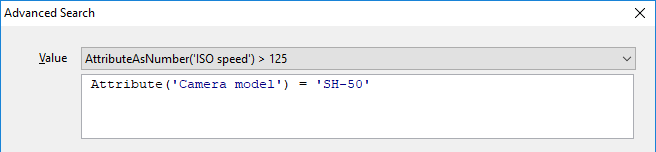
and Easy Explorer will list all photos taken with the SH-50 camera.
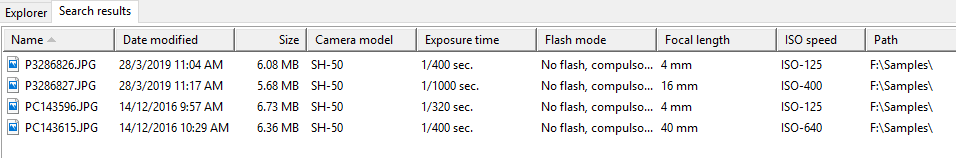
What if we wanted to display photos captured by both our Olympus SH-50 and Panasonic LX-7 cameras? We simply add the 2 conditions together using the OR keyword i.e.
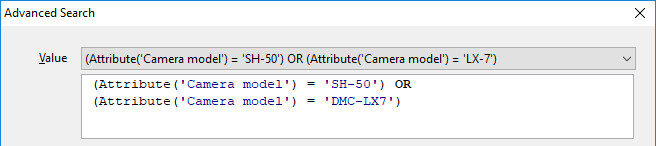
and our search results will be as follows:
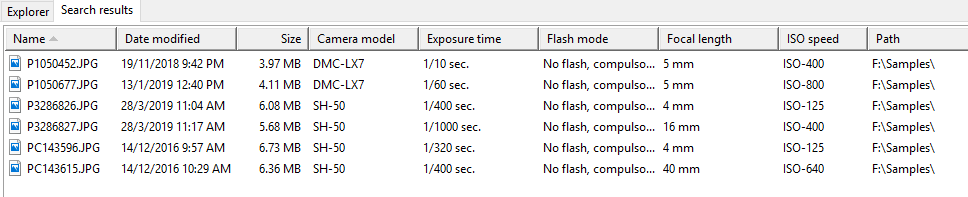
Now say we want to limit our search results even further by searching for photos which used a focal length of 5mm or shorter. We simply use the AttributeAsNumber function to convert the focal length value to a number, and use that in our search condition i.e.
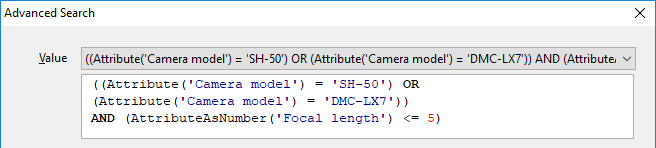
and our results:
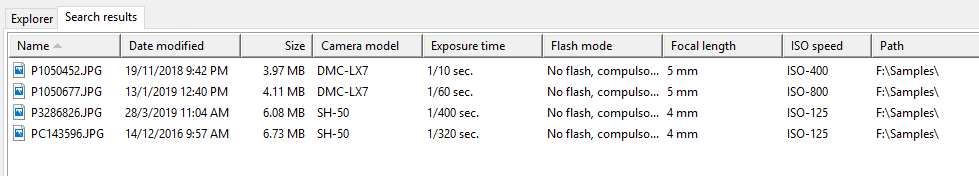
You can see that the advanced search function gives you unparalleled flexibility in searching for photos based off its EXIF attributes. Note that Easy Explorer allows you to search across different folders, not just in a single folder.
Just select the folders you want to search in:
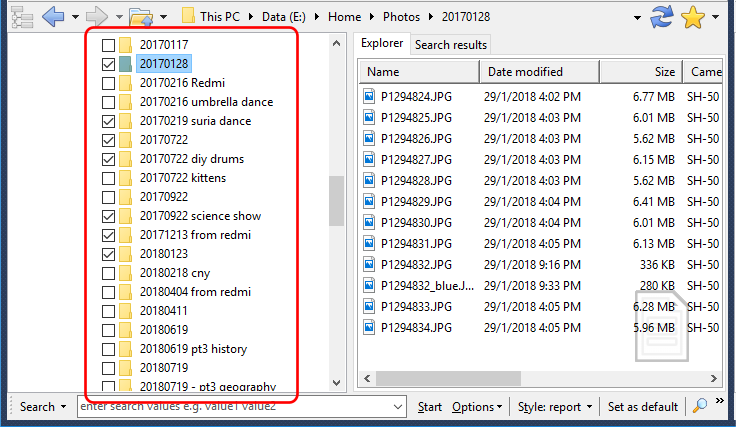
start the Advanced Search, and the search condition will be applied to each of the selected folders.
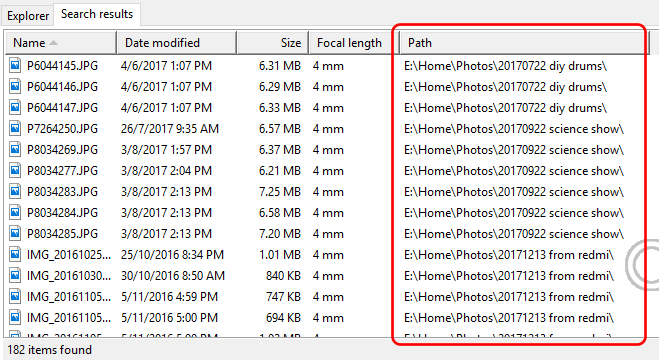
Lastly, you can always change the search results view, to view thumbnails of all the photos matching the search conditions e.g.
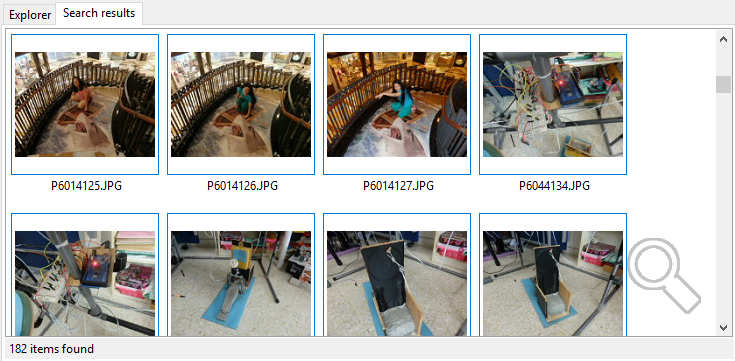
Click here to read more about the Advanced Search in Easy Explorer, and download a FREE 14-day trial now and start searching for your photos using EXIF attributes the easy way.
If you need more advanced search options, give Easy Photo Search a try. It indexes the Exif details in all your photos, thus returning search results much faster compared to Easy Explorer. It supports raw image files and also PNG files that contain Exif chunks, and offers more features geared towards working with images.
Hi, I am interested to know if your SQL image viewer opens and parses out EXIF image header? Thanks!
Hi, you might want to give Easy Photo Search (https://www.yohz.com/ya_ephoto.htm) a try. That is a product geared specifically towards searching a collection of photo files after indexing the most commonly used EXIF attributes. If you have any questions, feel free to drop us a line at support@yohz.com.
Thanks for the reply! Looks great but I was looking for a similar feature but for images within a database. I guess that isn’t possible yet…