To use the ChatGPT UI in our products, you need to provide an API token.
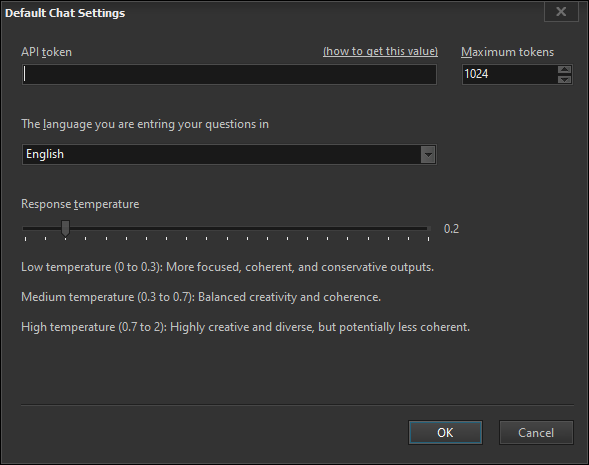
You will need to first create an account with OpenAI, using this URL (https://chat.openai.com/auth/login).
Once your account has been created and validated, open this URL (https://platform.openai.com/) to create your API token.
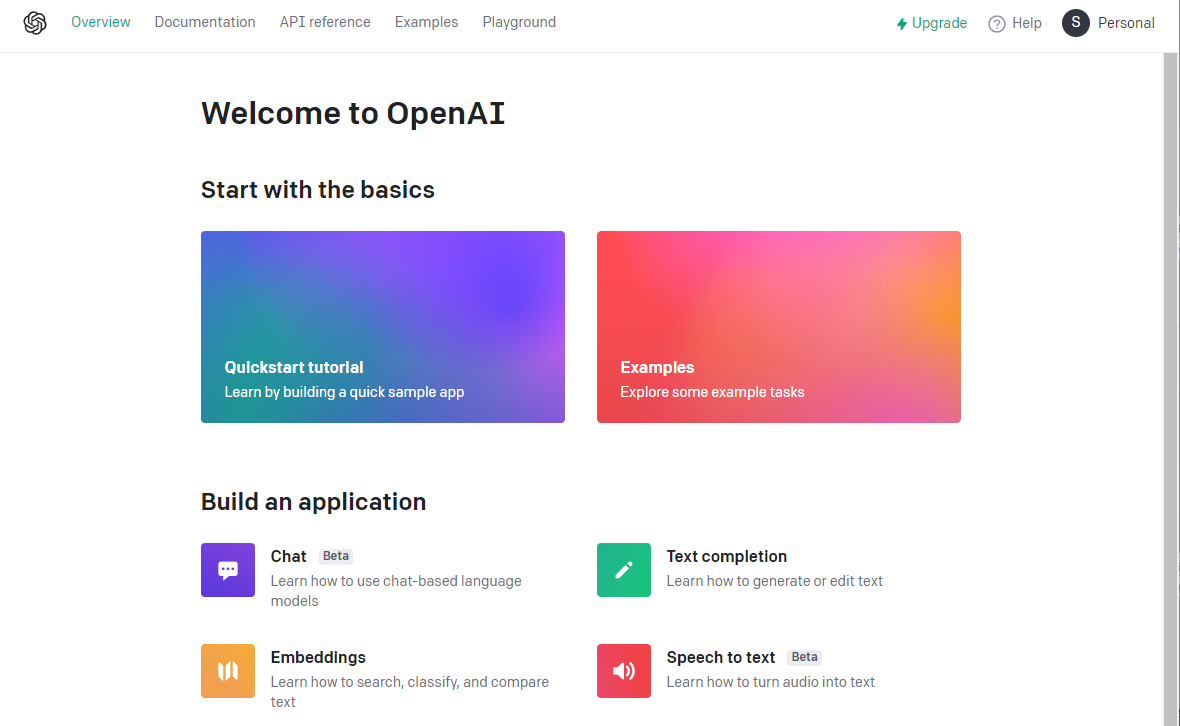
Click on the account settings on the top right, then click on the View API keys item.
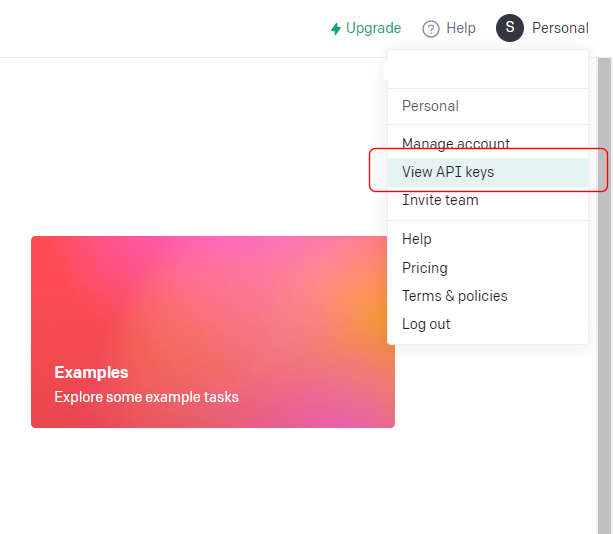
On the next page, click on the Create new secret key button to generate a new key.
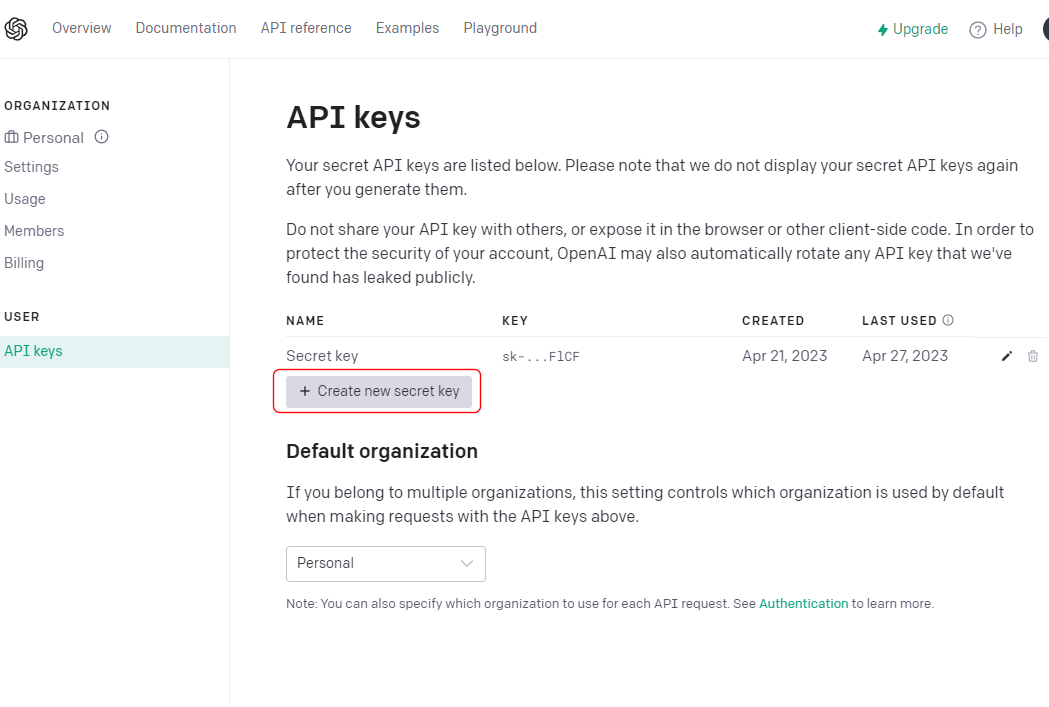
Enter a description for the key, then click on the Create secret key button:
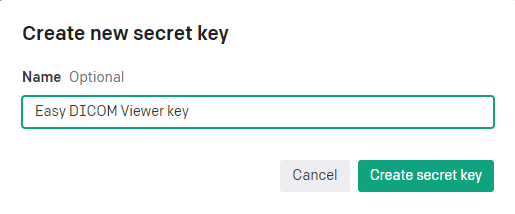
A new key is then created for you.
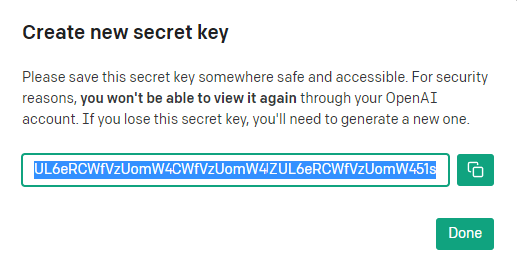
Copy and paste this value into the API token field in the Chat Settings window.
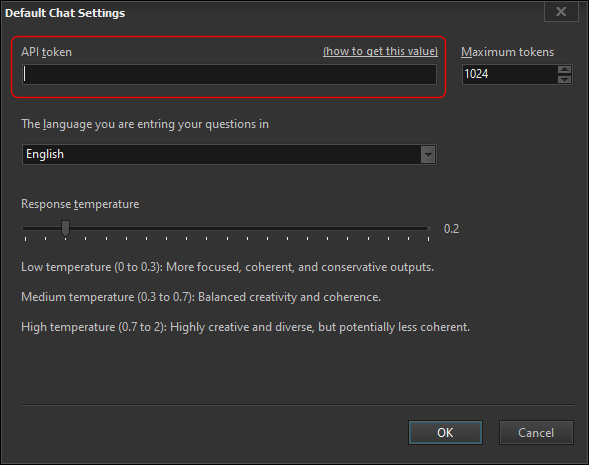
See also: