Task – you need to extract text and images from your PDF files and store them in Microsoft Word files.
Options – you can find hundreds of online sites that can do that for you.
Concern – your files are confidential, and you’re not sure if those sites are making copies of your files for ‘other’ purposes.
Practicality – you want to extract from hundreds or thousands of files, and processing each file online is going to be veeeeeery boring.
Try Easy PDF Explorer, a Windows application that helps you extract content from PDF to Word files directly on your computer.
User interface
Easy PDF Explorer uses the familiar Windows Explorer interface, so you can easily navigate your folders and select your files.
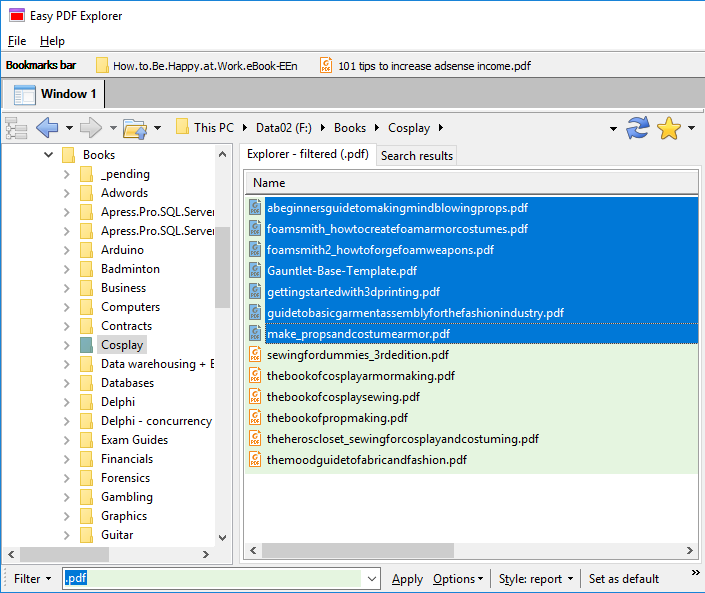
Select 1 or more PDF files, and Easy PDF Explorer will display the details of each file. This is one benefit of Easy PDF Explorer – it allows you to work with batches of PDF files easily.
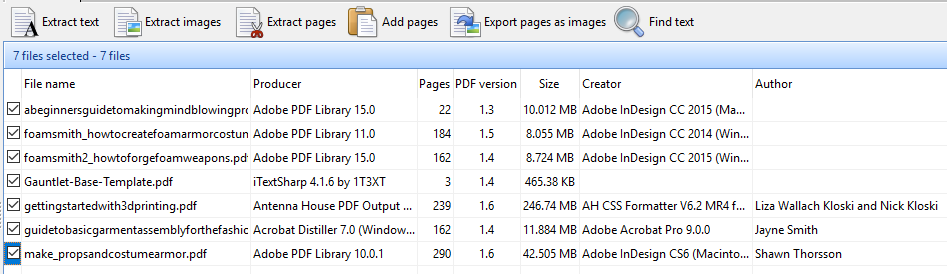
Extracting text and images from PDF to Word
When you want to extract text and images from PDF to Word, click on the Extract to Microsoft Word button:
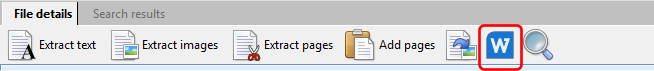
This brings up the Extract to Microsoft Word window.
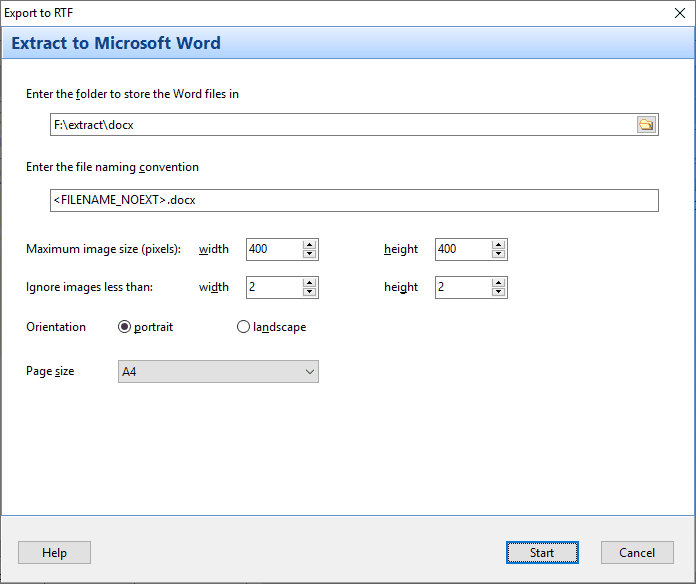
Enter the folder you want to store the extracted pages in and the file naming convention for the Word files.
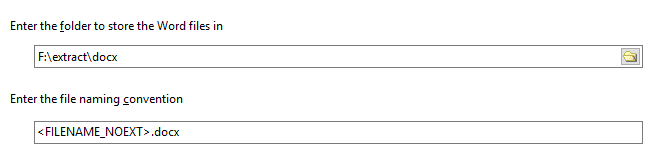
For images, you can specify the maximum image size. This means images larger than the entered width or height are resized to fit the entered dimensions.
In the example below, Easy PDF Explorer resizes any images wider or taller than 400 pixels to fit a 400 x 400 size. Easy PDF Explorer maintains the aspect ratio when resizing the images.

You can also choose to exclude images smaller than a specific width or height where blank images are used as spacers, and you don’t want to include them in your Word file.
In the example below, Easy PDF Explorer will not extract images smaller than 2 pixels wide or 2 pixels tall.
![]()
And that’s all there is to it. Use Easy PDF Explorer to extract text and images from PDF to Word from your hundreds or thousands of PDF files, on your computer, securely and fast.
Other Easy PDF Explorer features
In addition to extracting pages and splitting PDF files, Easy PDF Explorer can also:
- extract text and images from your PDF files
- extract pages or split PDF files
- merge/combine PDF files
- export pages as JPEG, PNG, or bitmap images
- search for text across multiple PDF files
Download a 14-day trial now, and see how Easy PDF Explorer can help you work with your PDF files faster and safer.