You may sometimes move your PDF files to another folder, and you don’t want to have to re-index all the files again in Easy PDF Search.
For e.g. you may have one or more libraries that indexes the files in g:\pdflib\. Let’s say you’ve now moved all the PDF files to a larger drive, say h:\pdfs\. If you don’t want to have to reindex all the files again, do this.
Select the Tools > Manage library paths item from the main menu.
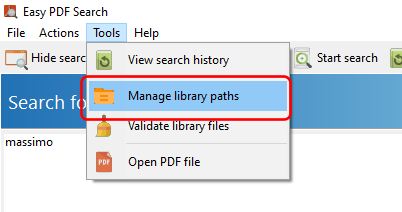
Easy PDF Search then displays the list of libraries and the paths associated with each library.
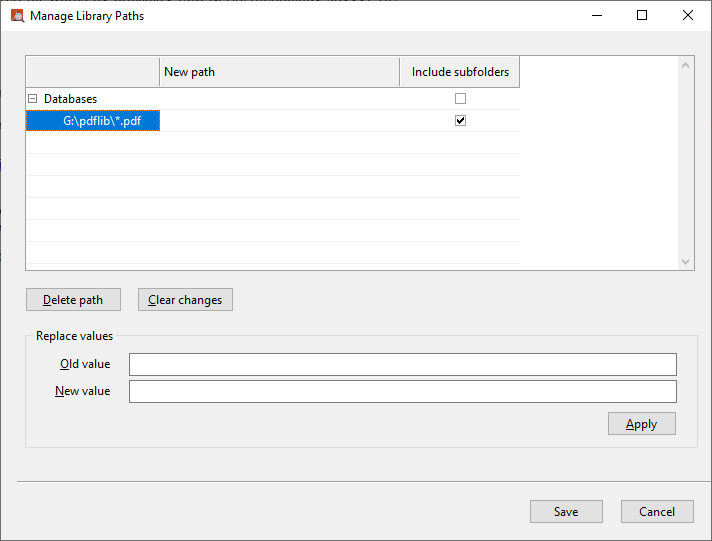
As our PDF files have moved from g:\pdflib\ to h:\pdfs\, we need to make the change to our libraries’ paths.
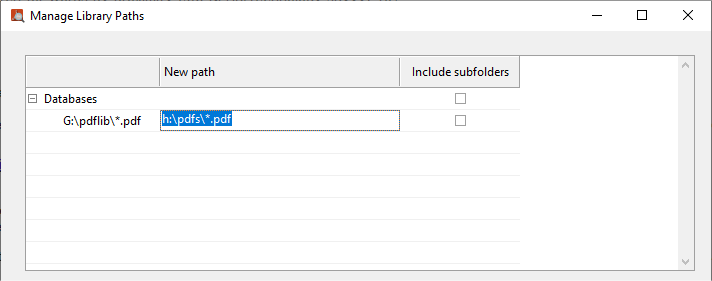
Once you save the new values, DICOM Search will update all the details of the indexed files accordingly, so files previously indexed in g:\pdflib\ will have their source locations updated to h:\pdfs\, if they now exist in h:\pdfs\. The search path for the libraries will also be updated.
In this way, you do not need to reindex all the files that you have moved.