In DB Doc 9, we made a couple of additions to our existing reports that help in ensuring compliance with company standards with regards to table and column definitions.
At the database level, there is now a listing of all the tables across all schemas. This allows you to easily look for similarly named tables, and ensure that they conform to your naming standards.
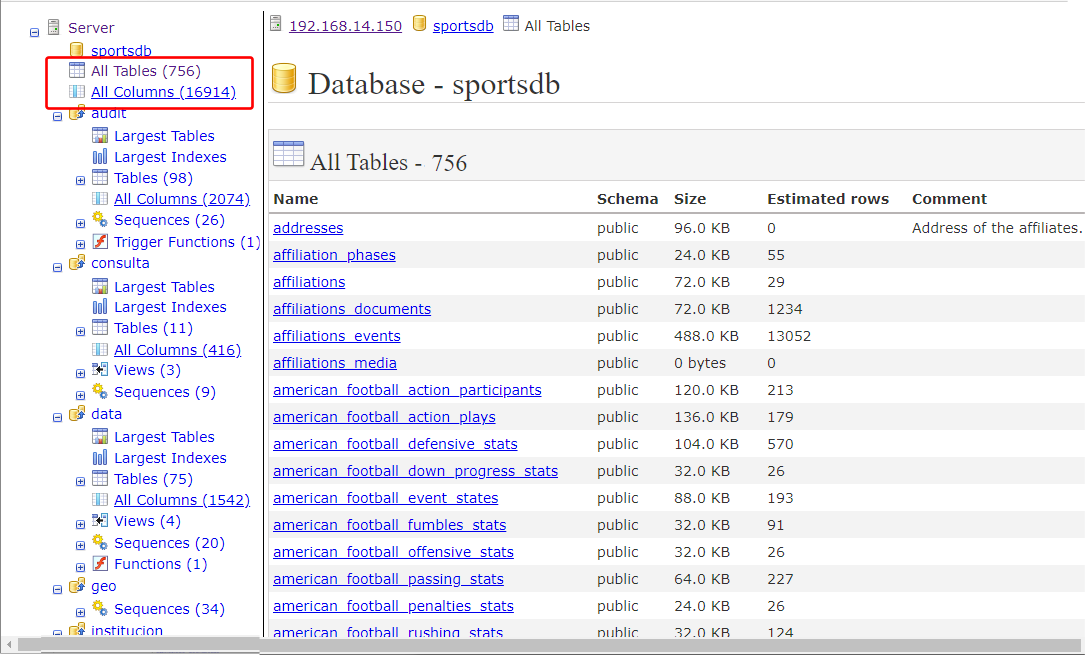
Similarly, there is now a listing of all the table columns across all schemas. This allows you to easily ensure that the column naming conventions are consistent, and that the data types are also consistent for similar columns.
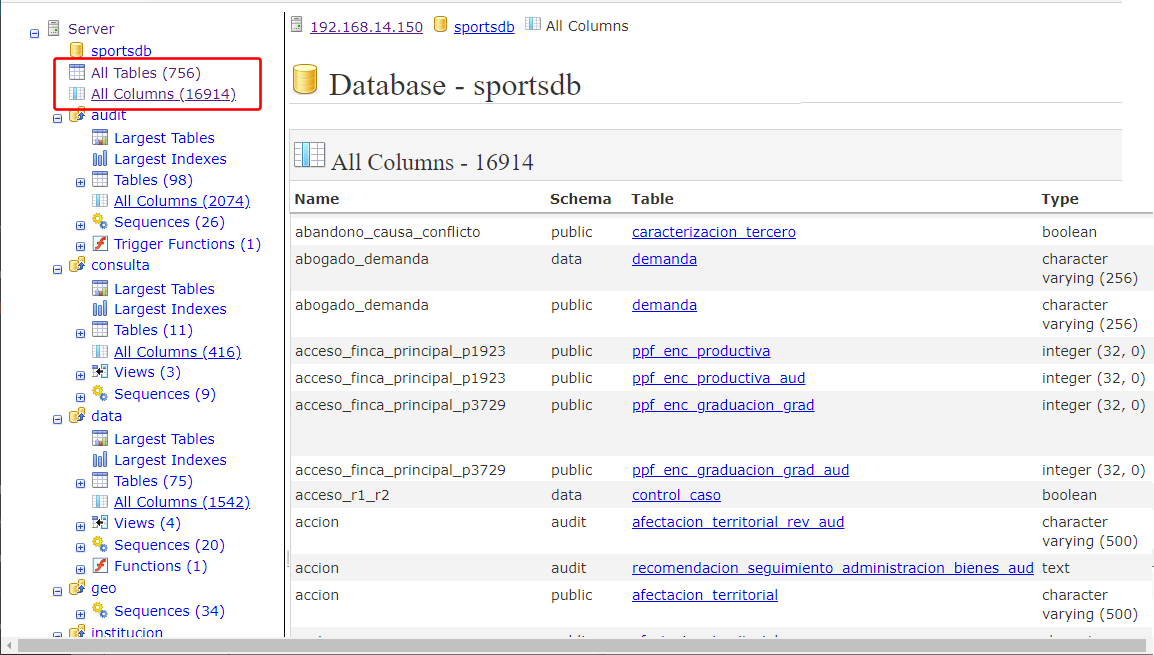
At the schema level, there is also a listing for all the columns in the schema.
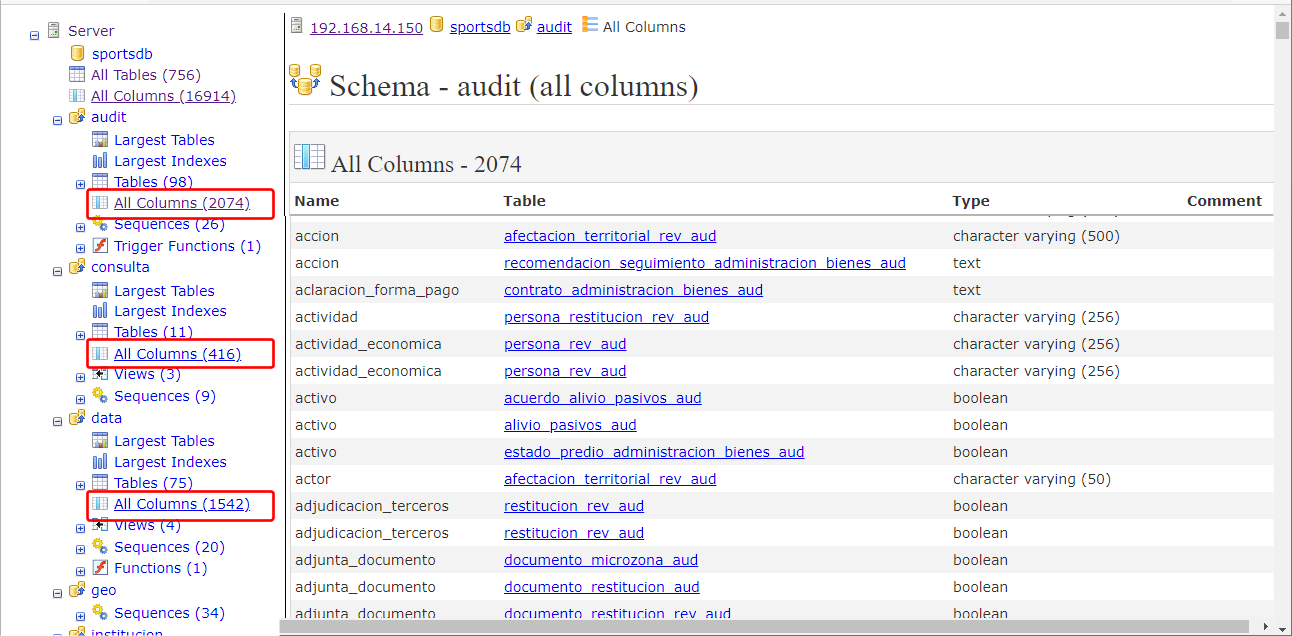
What can you do with these reports?
- you get a quick overview of all tables across all schemas in your entire database, allowing you to compare attributes like naming convention, size, estimated rows, etc
- you get a quick overview of all columns across the entire database and across all schemas, allowing you to easily check for compliance with naming convention and data types/domains
- your database administrators and developers get a single point of reference of your database schema, which can be updated as frequently required using DB Doc’s command line execution
Customizing the reports
By default, all the above 3 listings are included in the HTML, XML, CHM, PDF, and DOC reports. You can remove one or more of the above listings by simply omitting the relevant user defined values, as explained in the help file here.
You can also easily customize what is displayed in each of the listings using DB Doc’s advanced scripting and report template features. For e.g. you could include the index size in the table listing, or display the nullable and unique attributes in the column listing
Give DB Doc a try now
Download the installer here and see how DB Doc can help you generate accurate and timely database documentation in minutes. We have a walkthrough available here to guide you for new users.