We recently fixed a bug in SQL Image Viewer where locking data sets was not working and resulted in errors. It would seem that not many users are aware of this useful feature, so here’s more details on what locking does.
When you run a query and want to keep the results but need to run another query, your options in most SQL tools is to set up another connection and run the other query. Or run another instance of the application to be able to run the other query.
In SQL Image Viewer, you can lock the current data set so that it is not replaced by the results of the new query. Say we want to keep this data set containing 99 rows in SQL Image Viewer:
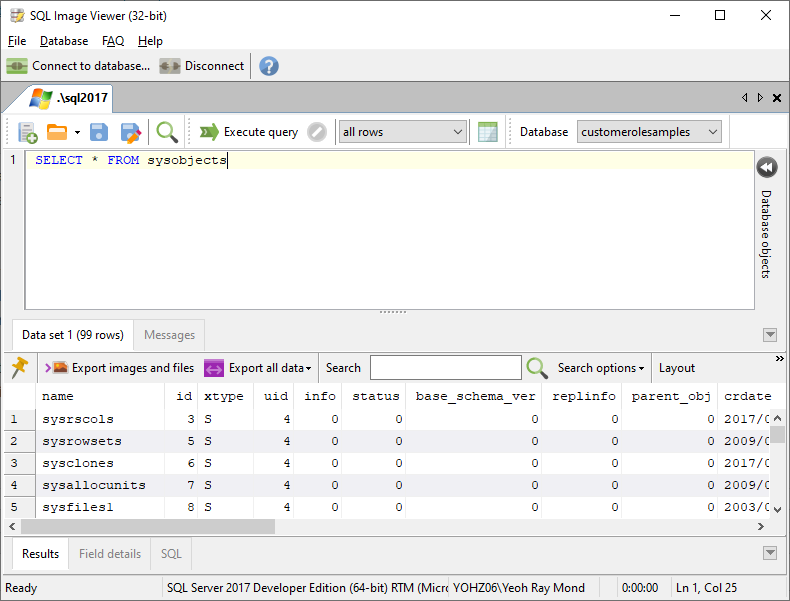
Click on the Lock data set button to keep that data set.
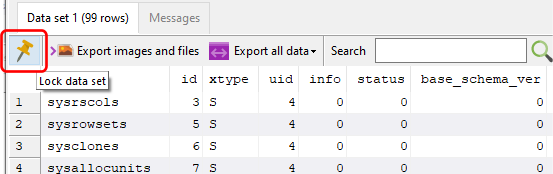
Once we do that, the page caption changes to indicate the data set has been locked.
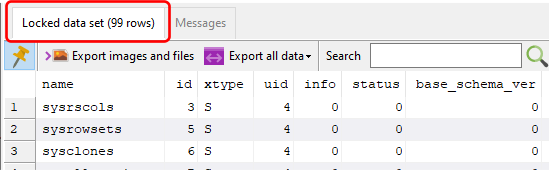
Now when we run our other query, its results is displayed on a different tab.
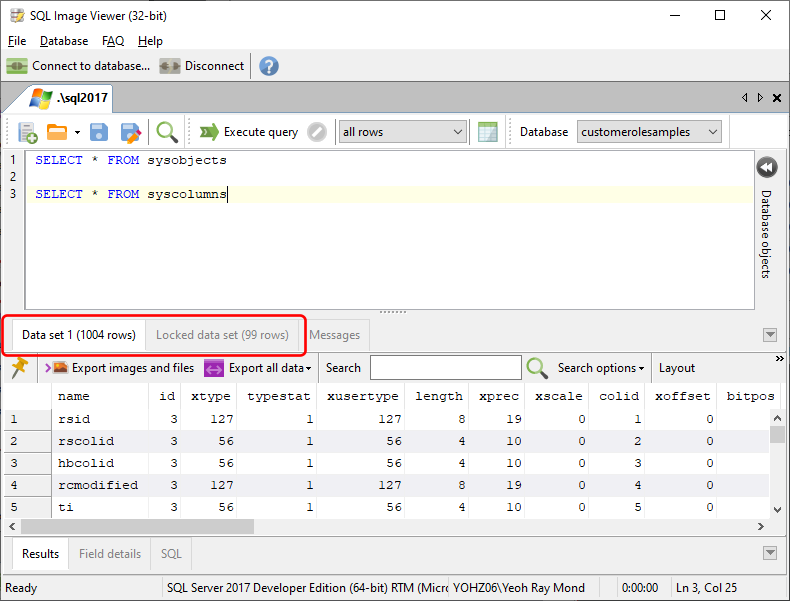
We can then easily switch between the 2 data sets to view/compare the results. You can lock as many data sets as you require, subject to having enough storage on your computer.
To unlock a data set, select the data set, then click on the Unlock data set button button. The data set will be immediately released and closed.
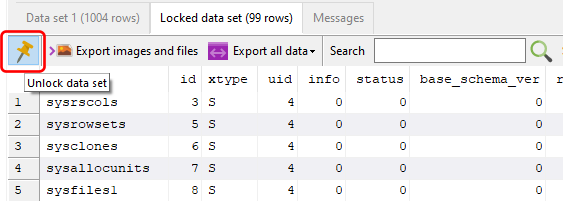
So basically locking allows you to persist data sets across queries, instead of having to create additional sessions.