Easy DICOM Viewer lets you convert your DICOM images to other image formats easily, and will include any measurements and annotations that you have created.
To export an image, click on the Export image… item on the context menu.
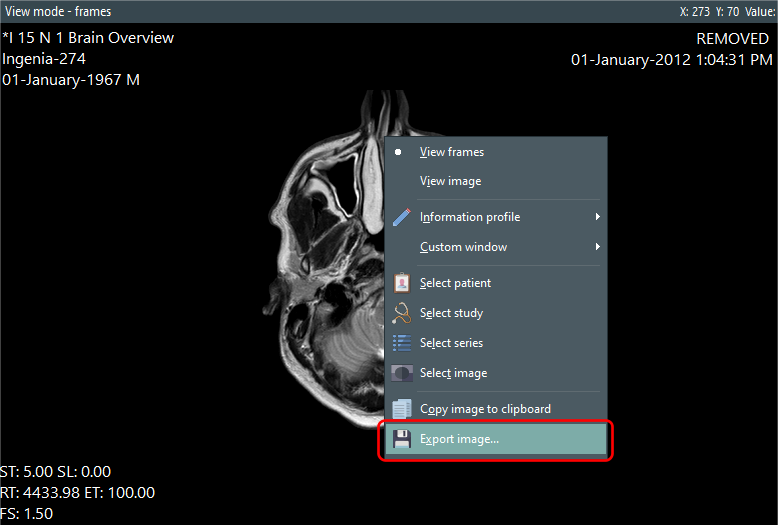
Enter the file name for the exported image. The default image format is JPEG. To change the image format, click on the Save as type drop-down list and select your format.
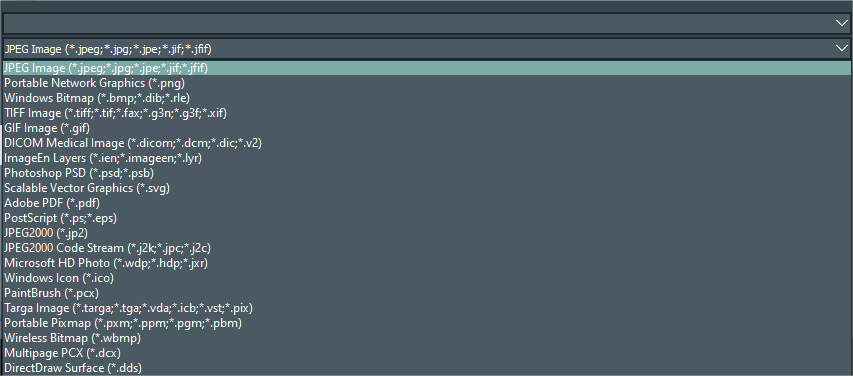
Easy DICOM Viewer supports most of the common image formats. If you want to export to a format that’s currently not available, drop us a line at support@yohz.com.
If your image contained any measurements or annotations, they will also be visible in the exported image.
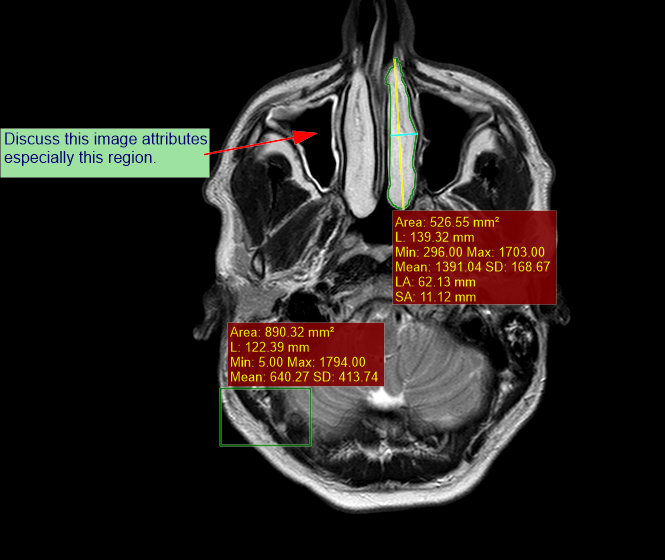
Download a 14-day trial now of Easy DICOM Viewer and convert your DICOM images in a few simple steps.
Easy DICOM Viewer is a collaborative effort between LISIT, Co., Ltd. and Yohz Software. To learn more about Easy DICOM Viewer or download a trial, please use this link. If you are in Japan, please use this link instead.