We just released SQL Image Viewer 9 with support for custom layouts. Custom layouts allow you to customize how your data is displayed. Take for example this default layout:
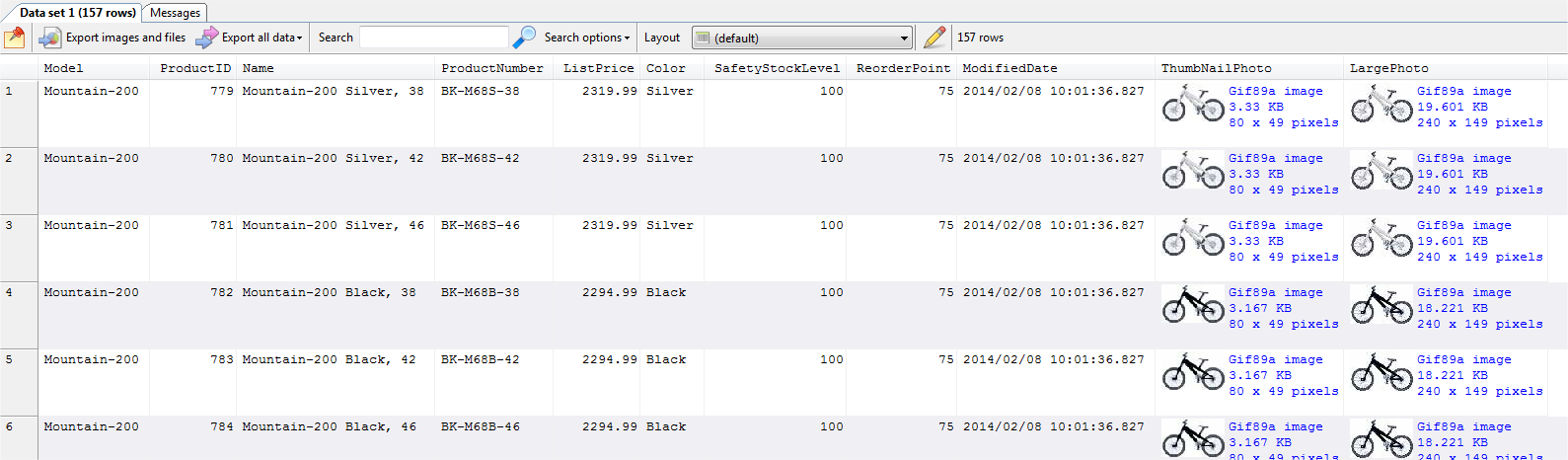
You see some textual values, and thumbnails of images from the result set. Using custom layouts, the result could be displayed this way for production staff:
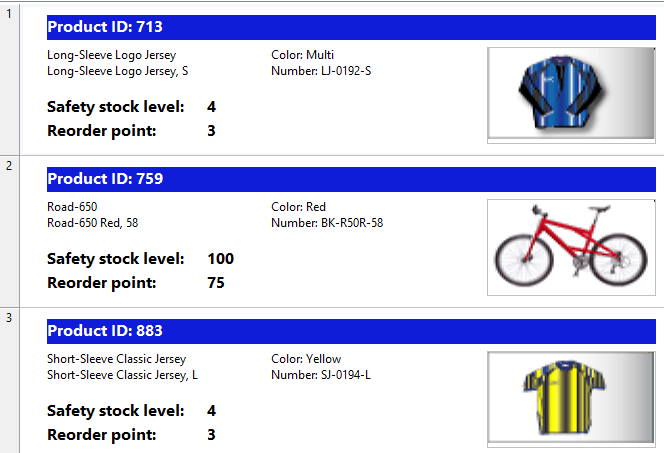
or in this layout for sales staff:
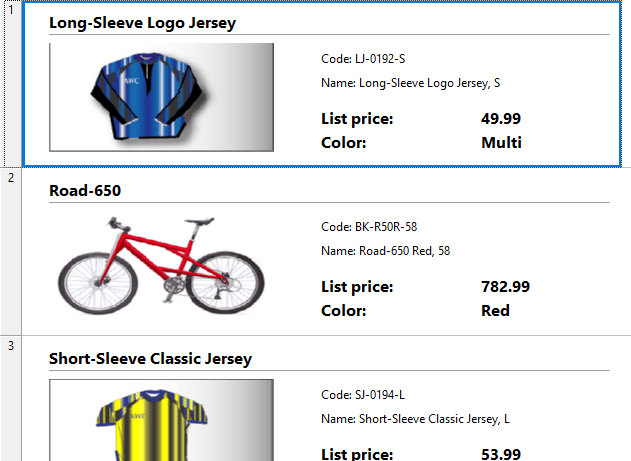
You can pretty much lay out every piece of data in any manner you want, depending on your needs.
Custom layouts can also display multiple frames from a single DICOM, TIFF, or GIF image. Here is a custom layout showing frames from DICOM images:
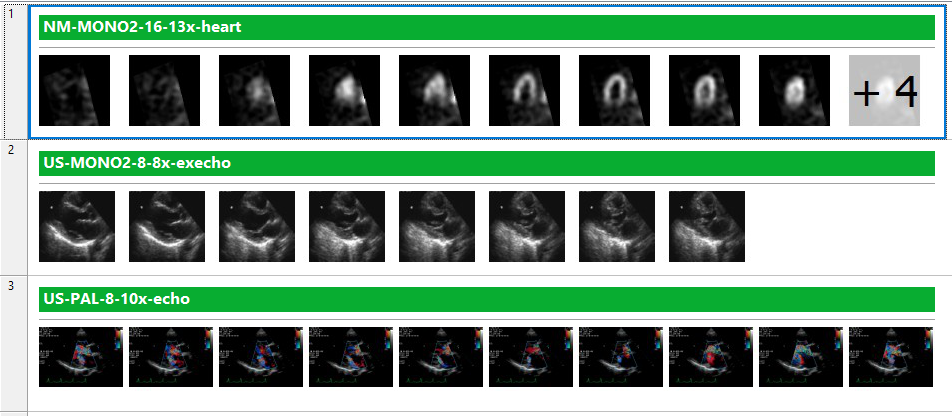
Here is another image showing how custom layouts can be used for verification purposes. In this example, the user wants to verify the scanned values against the actual values on the cheques, so a custom layout is used to place the scanned values right next to the cheque values.
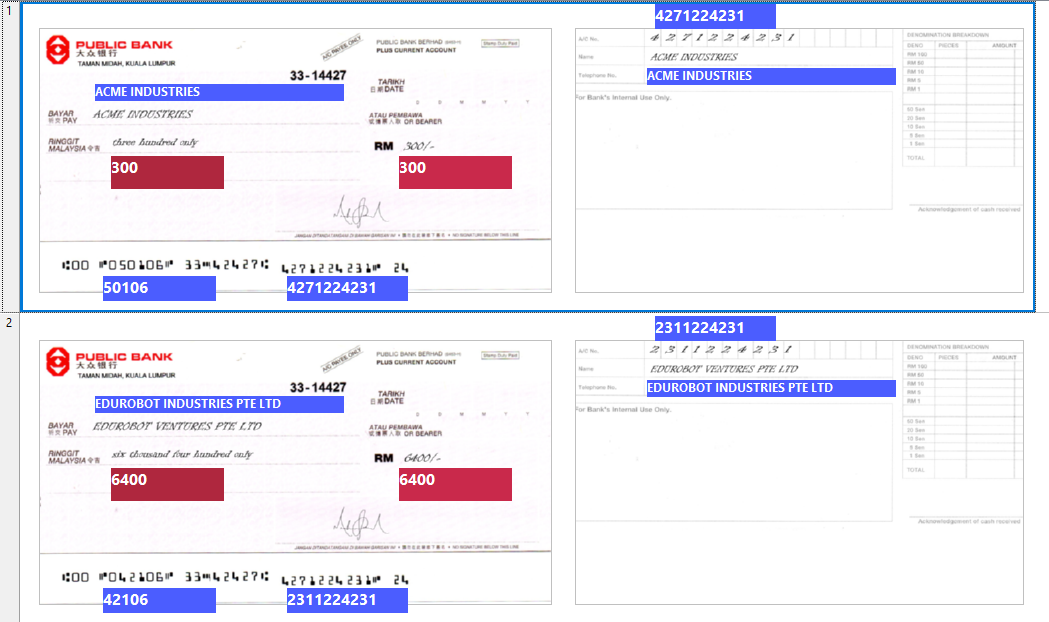
Take a look at the videos describing custom layouts in detail:
- how to create custom layouts
- how to display multi-frame images
- how to easily verify data from scanned images using custom layouts
Let us know how you’re using custom layouts, and how we can improve this further. Do drop us a line at support@yohz.com with any suggestions or comments. Thank you.
# Note that custom layouts is only available in the Professional Edition of SQL Image Viewer.