You have a collection of DICOM images from various sources, and you want to be able to search for images matching specific values in their tags. And you don’t want to have to install an entire Apache/Cloudera Hadoop server.
Bottom line, you just want an easy way to search your collection of DICOM images.
If that’s the case, then give DICOM Search a try. It is a Windows application (runs on Linux too via Wine). that extracts the value of each and every tag from your images and stores them into a relational database. You then use regular SQL syntax to run your searches.
There is also a simplified syntax for those of us that don’t know SQL, where you can run searches like this easily:
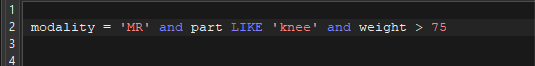
It’s that simple. Your results are displayed in a table e.g.
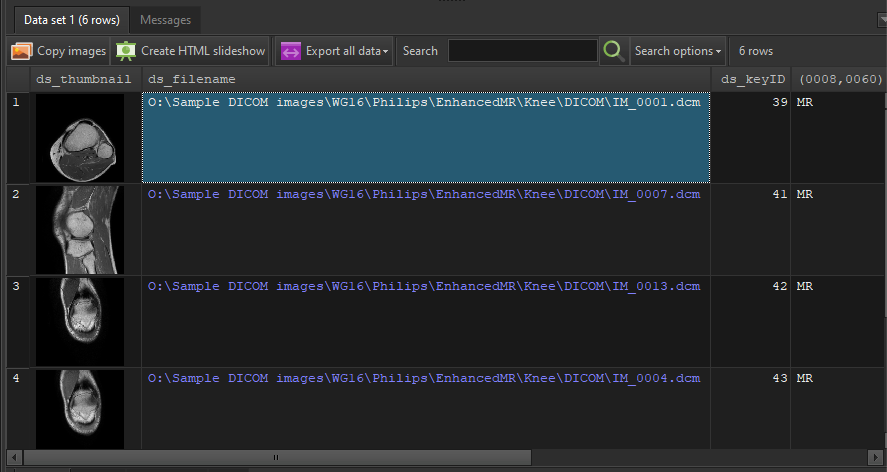
where you can then open the image using your favorite DICOM viewer
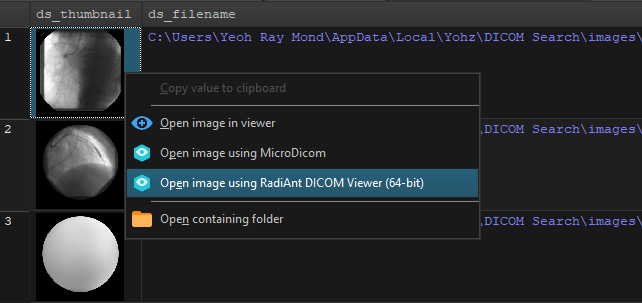
or use the internal viewer which displays your search results in the familiar patient/study/series hierarchy.
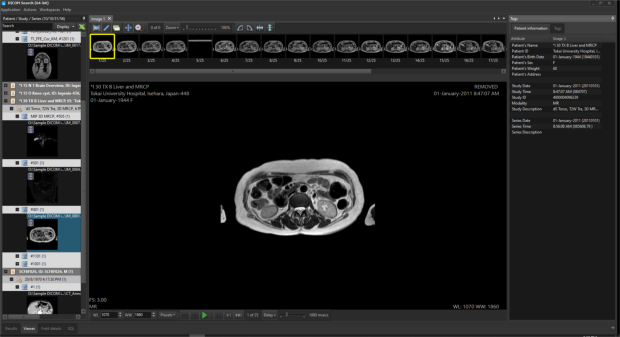
Imagine the possibilities when you can now search for any image in your collection using the values in the tags, on your desktop computer.
Learn more about the product on our website, or watch the introductory video here.
Download a 14-day trial of DICOM Search now and start searching your DICOM images efficiently and effortlessly to make new discoveries.