If your photos contain GPS details, Easy Photo Search can help you search for photos based on geographical location.
First, you need to add the location attribute to the search parameters.
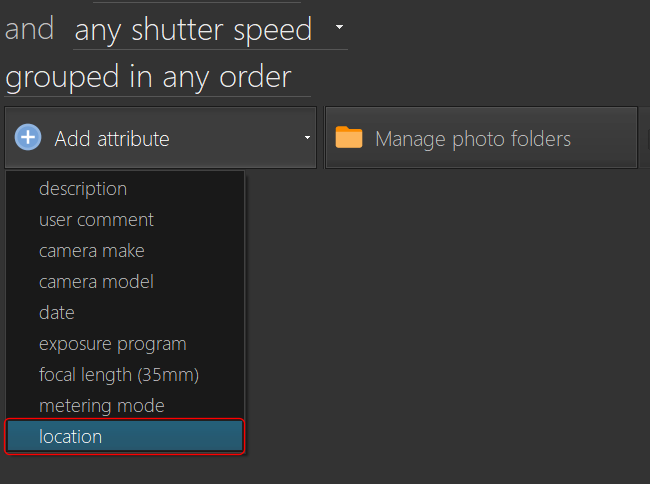
You should then see the location attribute among the search attributes.
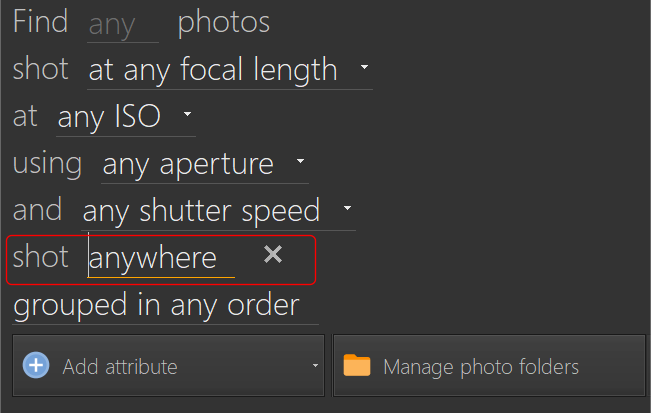
Click on the value entry box (the anywhere value in the example above) to bring up the map, where you can enter the location value.
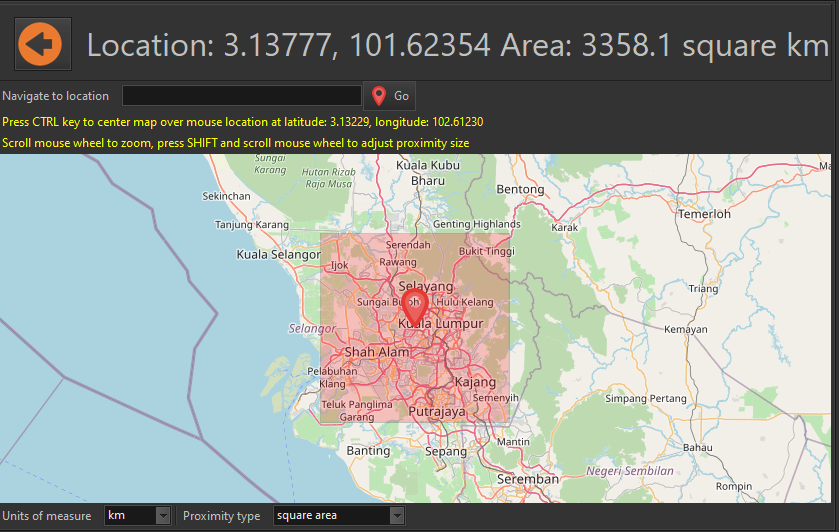
You can read more on how to use this area locator here. Briefly, you select a center point, then select an area around that point. You can select a rectangular area like in the above example, or a circular area like this.
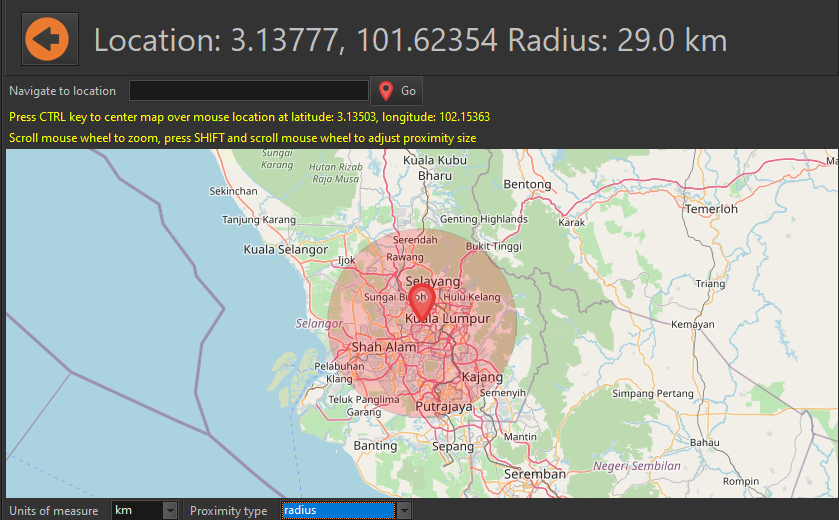
Easy Photo Search will then search for photos taken in the area you specified.
Download a 14-day trial of Easy Photo Search and experience for yourself how easy it is to search for photos using the embedded GPS values.
See also: