Let’s say we want to search for photos taken with a focal length of between 12mm and 18mm. We enter these values In Easy Photo Search:
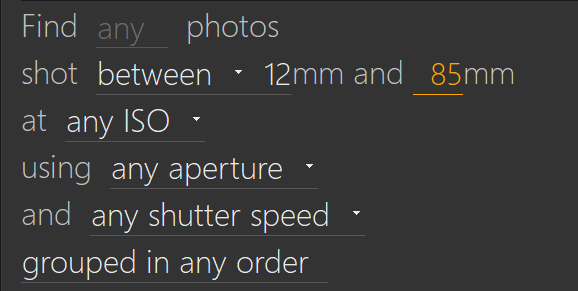
and the results will be displayed like this:
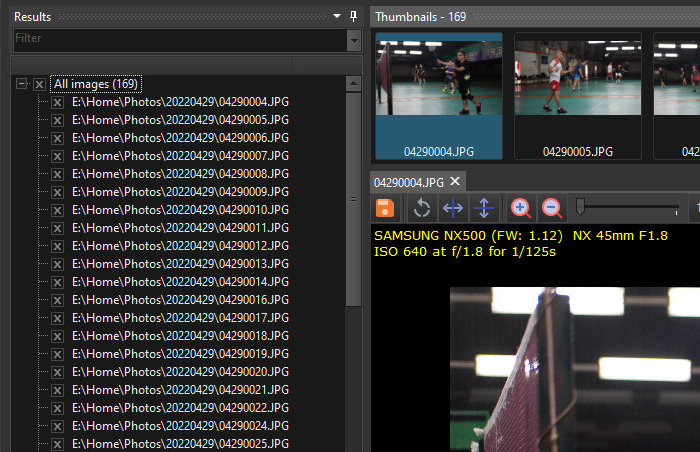
as one long list of files on the left.
An alternative to just viewing this long list of files is to group the files. Say we want to group by focal length, then by aperture. In the grouping criteria, we select Focal length and Aperture.
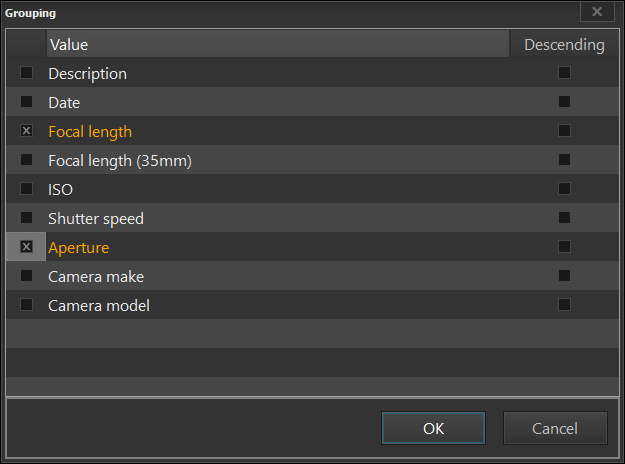
Our search criteria then looks like this:

Our search results then shows the files grouped by focal length and aperture.
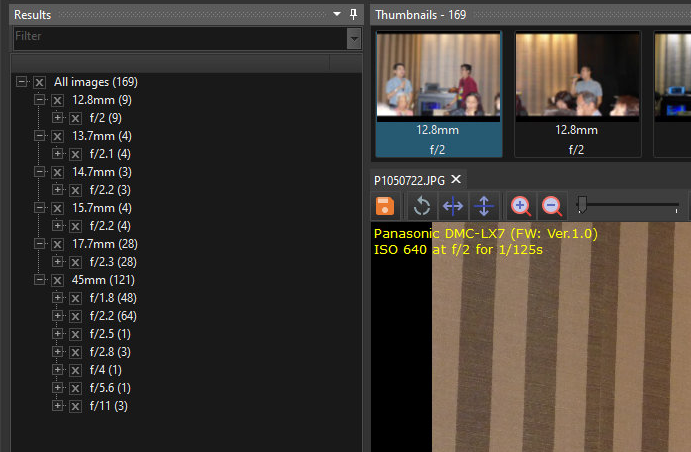
When we now click on the focal length or aperture item in the search results, Easy Photo Search will automatically display the first image in that grouping.
Download a 14-day trial of Easy Photo Search now and see for yourself how easy it is to index and search your images based on their EXIF values.
See also:
- Search for photos using GPS location
- Search for photos using EXIF data
- Adding EXIF data to photos taken using vintage lenses
- Displaying and exporting EXIF data
- Setting up Easy Photo Search